
When using a VR headset, be it for gaming or viewing a video, all of us expect an immersive experience.
Constant lags, distractions, and disconnections can not only be frustrating but can also ruin the experience a VR headset provides. These problems can arise from various factors, including poor hardware performance and media quality. However, the main reason you may be experiencing lags is your network connection.
Now you might wonder if this can be easily solved by not depending on the network. Though it sounds too good to be true, offline use of your VR headset is possible. Read more for an in-depth understanding of offline VR headsets.
Do VR Headsets Require An Internet Connection?
VR Headsets do require a good internet connection for you to be able to play games or watch high-quality movies. However, you don’t always need an internet connection when using the VR headset. A network connection is only needed for the initial setup to conduct any updates to the headset while downloading games or participating in multiplayer games.
For VR headsets that depend on the network, the lack of a good network connection can result in stutters and lags, ultimately disrupting the whole experience. Many VR headset brands have their own app stores, such as the Oculus mobile app or the Oculus store. This allows you to download or save offline playable games or other VR media without needing an internet connection.
Why Do VR Headsets Need An Internet Connection?
Streaming a virtual reality video differs from streaming a normal video in various ways. Typically, regular content, such as Netflix or Youtube, can have different resolutions, from 360p to 1080p. 1080p videos are 1920 pixels wide and 1080 pixels tall, with an overall total of two million pixels.
The latest high-definition resolution is 4K, which is 3840 pixels wide and 2160 pixels tall, with a total of 8.3 million pixels. This makes 4K resolution four times bigger when compared to its predecessor 1080p.
Virtual reality, on the other hand, works slightly differently. When using a VR headset, you do not see the whole video as you would with a regular video. Instead, you get to view only a small part of the whole 360-degree panorama that you are currently viewing. Though you can look in all directions without experiencing any lag, it significantly reduces your field of view (FOV) resolution.
For example, in a 4K VR video, you will only be able to initially see a section that is around 1000 pixels wide and 667 pixels tall. So, to achieve a high-resolution field of view, you’ll need to stream a high-resolution video, which in turn requires a good Wi-Fi network connection.
To get an HD-quality field of view, you’ll have to stream a video that is 12K, making it nine times more than the 4K resolution.
If there is no stable network, the VR video can become low quality, which results in high latency and can even trigger motion sickness for people in some cases. Ensuring that the video is being streamed at a high frame rate will eliminate any delay between the user moving their head and the video moving along with it.
What Is The Ideal Internet Connection Speed For VR?
As mentioned above, streaming any virtual reality content needs a faster and more stable network when compared to watching regular content, such as Netflix or Youtube. But what exactly are the ideal download and upload speeds to get the best frame rate possible for your VR experience?
For example, when you consider a 4K video, the FCC recommends a download speed of 25Mbps minimum. Though that speed is more than enough to prevent issues for various home broadband connections, it is only enough to view an SD-equivalent VR video.
This speed can be ideal to download or transfer movie files, stream videos and sports events, and play some really cool VR games. So, if that is your priority, sticking to the above-mentioned speed will do. However, this speed is not nearly fast enough for people who want to venture into the exciting, futuristic possibilities that a VR headset can offer.
To get an HD-equivalent VR experience, you will need to stream 12k footage. Assuming that there is no bandwidth overhead, the FTC’s guidelines would require you to have a minimum speed of 225 Mbps or more to be on the safe side.
Often, a high-definition VR experience with 4K-equivalent resolution will have more demands than a stable network, like connection speeds higher than a gigabit.
Though it is an upload speed that is much more than any current home broadband speed, it is necessary to play most games, except the ones that are playable offline. However, you must keep in mind that your broadband speed will likely be the biggest performance bottleneck, so getting a decent speed network is crucial.
Why Are Offline Functions In Virtual Reality Important?
As stated, virtual reality is more than a technological advancement – it’s an immersive experience. And because of that reason, the need for undisturbed content, be it by loading times, stutters, or a blank screen, is crucial.
VR headsets require a high-quality network connection to stream a video or a game in the highest resolution, thus giving you a greater experience. However, not only is getting a higher bandwidth a complicated task, but it is also quite expensive. This is why an offline function is essential for all virtual reality headsets.
You would also not have to worry about any lags that a poor network can cause while you play offline games and watch movies offline.
Besides these factors, 360-degree content is streamed much better on an offline VR headset. Even to watch movies offline, the video being streamed has to be projected on a sphere where only a small section is visible through the headset. This makes it necessary for virtual reality media to be available in high-definition mode. 3D 360-degree videos, particularly, can be more challenging due to them being twice as big.
In order to achieve a high-quality video, a 4K sphere has to be provided for each eye. Since such high-resolution data requires high network speeds, the lack of it can ruin the whole experience. Certain features of the offline mode eliminate the possibility of unwanted stutters or network dropouts and offer a smoother immersive experience with your VR headset.
Requirements For A VR Headset
There are various components that can add to the quality of experience the headset provides you.
1. A Capable PC

If you plan on using a VR headset with a PC, you’ll need a strong enough computer with the necessary specifications. A standard laptop or computer will not be able to give you the best experience with the headset and can often result in several frustrating lags. To ensure your PC is compatible, investing in a strong device with a well-functioning GPU, CPU and RAM will be helpful.
2. Console

Most VR headsets come with their own consoles, so you can have a better experience while doing activities such as gaming. The consoles are synced to the headset and move in the virtual world based on your commands. If your headset calls for a console, it is necessary to get one to elevate the experience of the headset.
3. Hand Controllers

Hand controllers have become quite popular, especially among the gaming communities, especially multiplayer games. These controllers register your hand movements and mimic them in the virtual world. Hand controllers are a great way to fully immerse yourself in virtual reality. Several brands, like Oculus Quest 2, Sony PlayStation, HTC Vive, and Valve Index, have started offering hand controllers along with their VR headsets.
4. Lighthouse Boxes/ Base Stations

A base station is a small rectangular object that is placed in a tracking area. They are used as a central connection point for a wireless device to communicate with other networks or a device. This is usually done through high bandwidth wire or fiber optic internet.
While using a VR headset, a base station is necessary as it will track your movements around the room or studio.
5. Space To Move Around
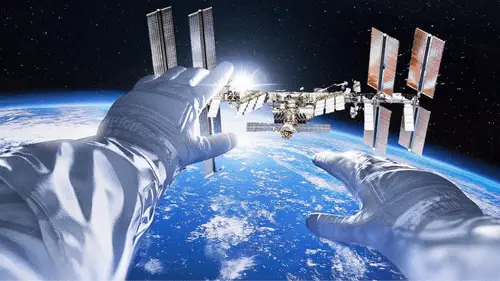
There will be no point in using the headset and hand controllers if you do not have the space to move around. The last thing you would want is to break the objects in your room or hurt yourself while playing a game. Make sure you free up some space or dedicate a bigger room to get the best possible experience with a VR headset.
Final Thoughts
No matter how much we deny it, the internet remains an essential part of the modern world. To add to that, finding an activity that does not require a Wi-Fi connection is almost impossible.
However, a VR headset allows you to have the best possible experience without depending on your internet. Though there may be slight differences between online and offline use, it is not a major limitation. At the end of the day, knowing that you will be able to use your headset even when there is no internet connection is definitely a plus.
