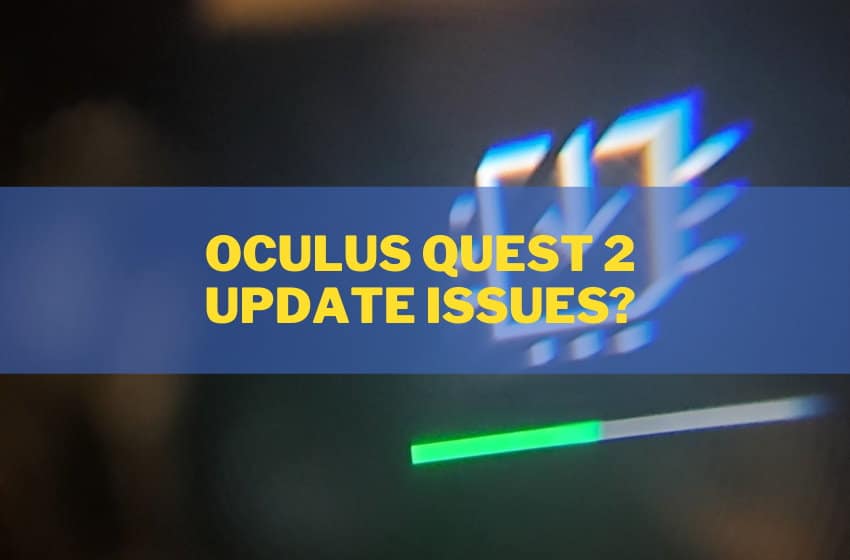
Updating your Oculus Quest 2 is primarily an automated process. Just leave the headset turned on and available updates are applied automatically. In theory, that is.
When dealing with software and software updates in general, you are eventually bound to experience some issues and corner cases. This is true for Oculus as well, because frankly, it is impossible to test through all different update paths and scenarios and make everything work 100% of the time.
In this article, I am going to cover the basics of updating the Oculus Quest 2 headset and address some of the more common updating issues you might face. Let’s get started!
How To Update Oculus Quest 2 in the First Place
Not knowing how far you are in your VR journey and the level of knowledge you have about the Oculus Quest 2 specifically, I am going to start with the basics.
There are two main ways to update the Oculus Quest 2 headset:
- It will update automatically if you place the headset on a flat surface and leave it turned on. Just make sure the Quest 2 has enough charge and is connected to Wi-Fi.
- Navigate to settings in VR → Select “About” → Select “Update Now”
Once you navigate to the “About” page of the settings, your Quest 2 will automatically check if there are new updates available. If there are, you will have the “Update Now” option available like in the image above. When your headset is already updated to the latest release, you will see “No Updates Available”.
I personally prefer to let the Quest 2 update automatically. For that, I first turn on the headset and make sure the headset has at least 70% charge left. If not, I’ll plug in the charger.
I then just leave the headset lying flat on the table for 30 minutes or more. It will go into sleep mode shortly and if there are updates available it will apply them automatically.
Quest 2 Not Updating to Version XX (No Updates Available)
But what about the scenarios where you know that Oculus has released a new software update, but your headset does not seem to pick it up?
It is perfectly normal that your Oculus Quest 2 is not updating to the latest version right away. Oculus releases its software updates in batches, meaning that some users get the update days or even weeks earlier than others.
This is common practice in software development and allows Oculus to test the latest release with a limited number of users at first. If there are any critical bugs in the update, the version is not rolled out further until the critical problems are fixed and thus fewer users will be affected.
So if you haven’t yet received the latest update on your Quest 2, it’s probably best just to wait a little and you will get the update eventually.
If, however, you are really eager to get the update earlier, then some users have claimed that restarting the headset and changing the Wi-Fi network might help to “lift you in front of the queue”.
I haven’t personally tested this and have my doubts, but hey – it can’t hurt to try, right?
Update Stuck – Now What?
What about the scenarios where your Quest 2 does start updating but the update process is unable to complete successfully? Since it is almost impossible to make software updates work 100% of the time, it is bound to happen.
If your Oculus Quest 2 is stuck on downloading or installing an update :
- Plug in the charger and wait for 30 minutes or more. Oftentimes the update will eventually complete if you leave your headset turned on and let it work through the issues (e.g problems with the servers providing the software)
- Restart your headset.
- Try a Different Wi-Fi network. Creating a mobile hotspot is probably the most accessible temporary solution.
- Factory Reset your headset. All the latest updates will be applied when you complete the headset initial setup.
If none of these solutions work, I recommend you to contact Oculus Support, and hopefully, they can offer some alternative recommendations to solve the issue.
Can You Turn Off Automatic Updates?
In the earlier versions of the Oculus mobile application, you could configure whether you wanted automatic updates to be enabled or disabled. The functionality was removed from the app in 2021 and you can not turn the Oculus Quest 2 automatic updates off anymore.
And in reality, you shouldn’t. You would be missing out on all of the critical security updates as well as all the new functionality for the headset. Software is updated for a reason – to make it better.
I hope this article was useful and helped you get past any issues you were having with updating your headset.
