
The cover of darkness provides us an opportunity for many, many things. Things we may not want others to know about. I’m talking about things like playing Beat Saber at 3:00 AM without getting caught of course!
But can you do this with the Oculus Quest and Quest 2 headsets without proper lightning?
The short answer is that the tracking of Oculus Quest / Quest 2 headsets won’t work in complete darkness. On the other hand, you will likely have no problems playing in dim low lighting conditions. If you absolutely need to play in total darkness, you can use external infrared light emitters or alternatively turn the tracking off (3 DoF) to watch movies or browse the web.
Let does next discuss the topic in greater detail.
Why Oculus Quest 2 Tracking Needs Some Lightning
First, let’s get a little into the tracking part of things – just the basics and nothing too techy.
Earlier versions of VR headsets, such as the PSVR, made use of regular light spectrum tracking. The headset and controllers emitted a source of light that a camera tracked and linked to the movement of VR-world items.
Newer generations of VR headsets, such as the Quest and Quest 2, make use of something called “inside out camera tracking” and their branded Oculus Insight technology.
What this basically means is that, instead of being a source of light, your Quest 2 headset uses built-in infrared (IR) cameras and computer vision algorithms to map the surroundings and track your movement in the real world. In complete darkness, the Quest 2 won`t have any IR markers to rely on (except for the controllers, which have built-in IR light emitters).
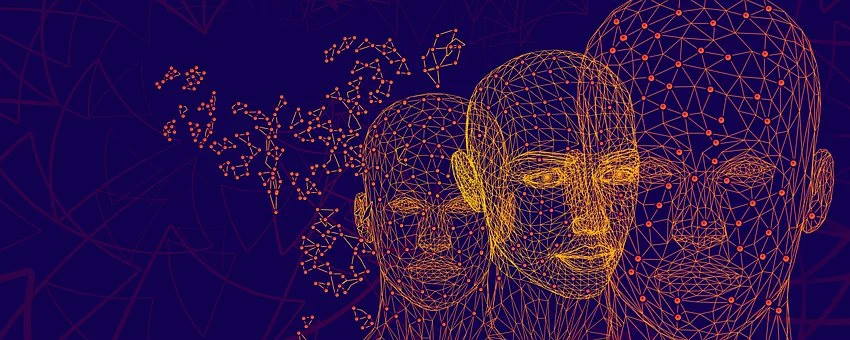
This is also the reason why the Oculus Quest / Quest 2 headsets need at least some light in order for the tracking to function properly.
Did you know? Infrared lights are invisible to the naked eye.
Oculus Quest / Quest 2 Can Work Well With Low Lightning
So now that there’s lights you can’t see roaming around your VR headset, how can you get it to track in the dark?
Like I said previously, if you’re talking about a complete blackout, you’re not going to have much luck with a smooth experience. However, other levels of lightning conditions are something we can work with!
I can speak from personal experience when I say that room-scale VR experiences are completely possible in dim lighting. What do I mean by dim? Let’s just say that there’s some sort of light – the kind that you can see, coming from somewhere a little far away.
If it lights up the VR space a little, enough for you to walk around with confidence that you’re not going to stub your toe on the furniture, your Quest / Quest 2 headset will probably work just fine.
Keep in mind that generally, you do need good even lighting for the best VR experience – this is also recommended by Oculus. But sometimes we just need to try it out in the dark, right?
Oculus Quest / Quest 2 in Complete Dark
So let’s say, for whatever reason, that you really do want to play in a dark space and not a dim one. Are all your hopes lost? Most certainly not!
The most popular option among VR gamers with a graving for darkness is to use an external source of infrared light or IR illuminators as they are often called.
The recommended option, which also happens to be an Amazon’s Choice item, is the Tendelux IR Illuminator. All you have to do is to set it up in a suitable location where it can emit infrared light evenly over your play area. Any Other IR emitters are also likely to do the trick similarly well!
You can IR emitters in action, lightning the world for the Quest, in the video below:
For a more reliable VR experience in the dark, you might want to consider setting up 2 IR emitters instead of the 1. This way, you’ll be able to cover a larger area and have more freedom to move around without any tracking issues!
Disable Tracking To Use Your Oculus Quest in the Dark
You read that headline correctly.
The Oculus headsets, by default, are set to perform according to 6 Degrees of Freedom – or DoF for short. This allows you to move your head in the VR world as if you are standing in the middle of a world. Using the Quest at 6 DoF requires tracking to make this happen.
However, if you find yourself without sufficient lighting, or even when you’re lying down to watch a movie, you may find it better to switch to 3 DoF. In this mode, the VR world in front of you will seem like it is “attached” to your headset, and will shift and move as you move your head.
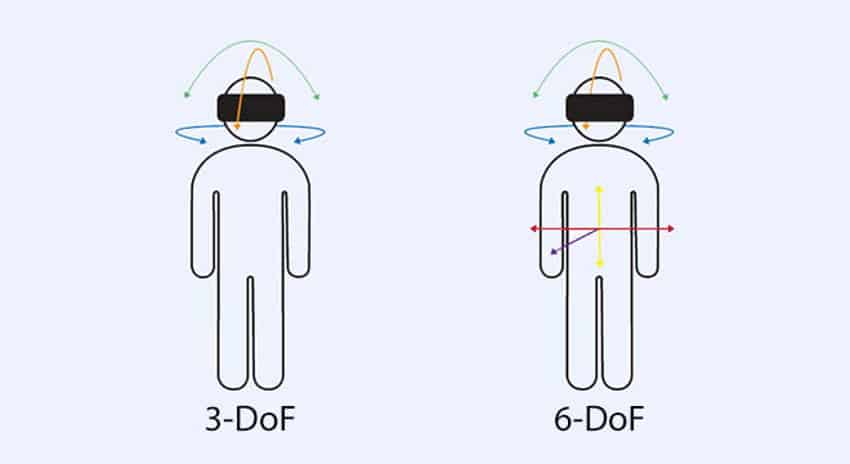
3 DoF is not recommended (and will not work) for most games because of how difficult it is to manage movement, especially if you’re used to 6 DoF gameplay.
But on the plus side: no tracking means no lightning needed! Your headset itself works to “project” the VR world in front of you.
So, how do you disable tracking?
- Go to Settings from the main menu on your Quest
- Click on “See All”
- Select the “Device” tab from the menu on the left
- Turn “Tracking” off
It’s that simple to turn it back on again when you’re in better lit conditions!
All in all, VR gameplay in the dark is a pretty cool idea when you cant turn on the lights in or your room or just want to play outdoors at night with a cool breeze. Going for the IR emitters would be the best bet in this situation!
