
In today’s article, I am going to discuss a problem with the Quest 2 I bumped into earlier in the day.
So anyway, I was booting up my headset like any other time, but the problem was that nothing on my Quest 2 home screen was actually opening (games, store, etc). When I clicked on my profile icon, it threw an “Unable to load. Please try again later!” error message.
A common reason that the Quest 2 home screen and profile are not loading is recent changes to your profile that have not been synced properly. Most of the time, you can solve the issue by reconnecting your headset in the Oculus phone app and restarting your headset afterward.
Luckily, I personally had faced something similar earlier and was able to fix the issue quite quickly. But I know for a fact that some of you might struggle with the solution, and thus I thought I would write this small resource about the problem.
Changing My Username Caused the Profile Loading Issue
So I bought the original Oculus Quest headset back in 2019 pretty much right after its launch. It was just for fun and entertainment purposes back then.
Now that I am actively also writing articles and creating videos in my Youtube channel I wanted my Oculus (Meta) username to reflect the name of the blog. So I went ahead and changed it.
Pretty basic, right?
As it turns out, it was the changing of my username (done via https://secure.oculus.com) that caused synchronization issues between the Oculus website, my headset, and the Meta / Oculus phone app.
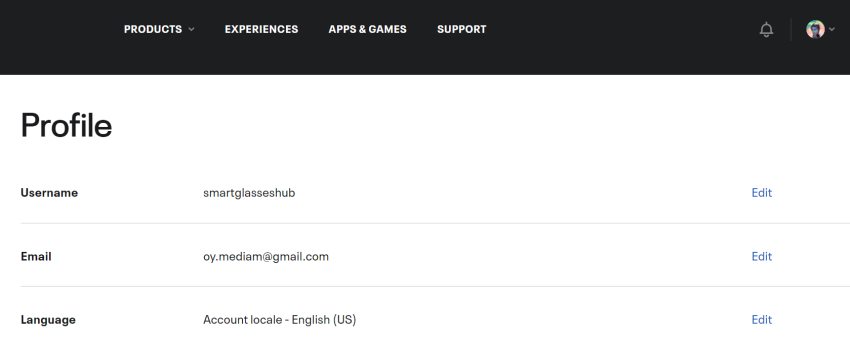
Since I had previously already faced problems with Oculus home screen loading, it “clicked” pretty much straight away that this might be the root cause of the issue.
In addition to changing your Meta Quest username, modifying the e-mail address or your account password is also known to cause the “Unable to load profile“ error message.
There might be others but these ones are for sure. As mentioned earlier, all you have to do in order to solve the issue is to connect your headset via the Oculus app and restart your Quest 2 after waiting a minute or two.
Still Having Issues? Also Try These Steps…
When connecting your Quest 2 headset via the Oculus app (and with that, syncing the new information to your headset) didn’t help to solve the issue, there are a couple of additional steps that you can take:
- Log out and back in the phone app – this can help force the synchronization between the different nodes and make your library and profile magically reappear again.
- Reconnect to WiFi – after having connected your headset in the phone app, navigate to “Devices” and open the Wifi settings. Temporarily disconnect your headset from the Wifi network and then simply reconnect again.
- Launch a game from the phone app – if you can not see any games in the headset, go ahead and try launching a random game from the phone app. After closing the game, go ahead and check in the headset if (all) the games have reappeared again.
- Reinstall the Oculus phone app – for whatever reason, the Oculus phone app doesn’t seem to be a top priority for Meta and there are numerous bugs I personally and many others have faced (updating the app, synchronizing media, casting, etc). The current loading issues are no different and reinstalling the phone app might help you out.
- Factory reset your headset – this is a “last resort” method, that although inconvenient, is oftentimes very effective. This is also the case with the current issue – if you are all out of ideas, give it a try.
Note! Are you having any worries or doubts about factory resetting your headset? Click on the link to read my previous article where I demonstrate the whole process step-by-step and list specific actions to take before and after.
If the tips and steps I gave in this resource didn’t help you, make sure to also check the article I mentioned earlier, where I discuss the general home screen loading issues from a slightly wider angle.
HARDWARE USED FOR TESTING AND WRITING THE ARTICLES:
* Meta Quest 2 (My “daily driver” headset, which I absolutely love & recommend)
* Lenovo Legion 5 Pro (AMD Ryzen 5 5600H, Nvidia Geforce RTX 3060, 16GB RAM)
* TP-Link Archer C6 (budget dedicated router for Air Link, see my full setup tutorial)
ESSENTIAL QUEST 2 COMFORT ACCESSORIES:
* VR Cover Foam Replacement (one of the easiest & cheapest ways to improve headset comfort)
* BoboVR M2 Head Strap (reduce pressure on your head and improve the overall fit of the headset)
