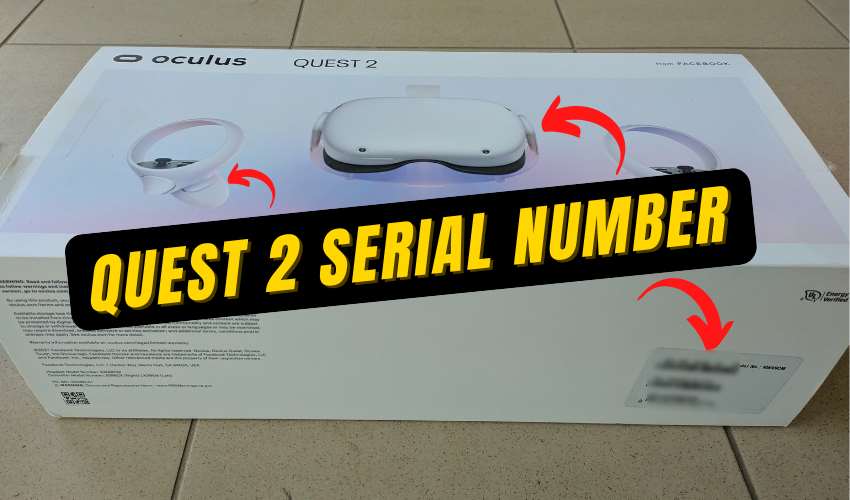
Serial numbers are something that you don’t need 99.9% of the time. But when you finally do (for a support case, refund, etc) and you simply can’t find it, it can be stressful.
If you are currently having trouble finding your Quest 2 serial number then you have arrived at the right place! For those that are looking for quick answers:
You can find the Quest 2 unit serial number (required for support tickets, refunds, etc) on the original package box. The serial number for the headset is located on the left strap and you can also retrieve it from the Oculus mobile app or the official website. The serial numbers for the Quest 2 Touch controllers can be found in the battery compartment.
Let’s dive a bit deeper into the topic! I will show you where to find all the different serial numbers (with pictures) and briefly explain where and why you might need them.
Your Quest 2 has Different Serial Numbers That Don’t Match
Before we dive into the different locations where you can find the Quest 2 serial number, you should know that there are several different serial numbers for a single headset unit.
To be more precise, here are the different Quest 2 serial numbers (with examples):
- Unit serial number (1WMVR XXXXXXXXX) – serial number for the whole Quest 2 unit (headset and two controllers) is located on the box (sticker with “S/N:” on it)
- Headset serial number (1WMHH XXXXXXXXX)– serial number for the headset itself (no controllers) is located beneath the left strap connector of the headset. You can also find the headset serial number from the Oculus mobile app or by logging into Oculus.com and selecting My Devices.
- Controller serial number (1WMHC XXXXXXXXX) – located in the battery compartment, below the QR code. Each Touch controller has a unique serial number.
So in reality there is not a single “one-fits-all” Quest 2 serial number. Instead, there are four different serial numbers for a single Quest 2 (serial number for the whole unit, the headset, and both of the controllers).
Invalid Serial Number?
If you are ever prompted for your Quest 2 serial number, but the support representative or the software validation system claims the serial number is invalid, then you have most probably included the wrong type of serial number.
When dealing with a sales or support representative, ask them specifically which serial number they are expecting (unit, headset, or controller). Based on my experience, they will most commonly ask you to provide the serial number for the whole unit.
When dealing with an automated software validation system, just try the other serial numbers for your headset. And of course, make sure that you haven’t simply made a typing error and/or switched “0” with an “O”, etc.
You Can Find the Quest 2 Unit Serial Number On The Box
The unit serial number of your Quest 2 (headset + controllers) can be found on the packaging box of the headset. Look for “S/N:” which is then followed by the actual serial number

Based on my experience, the unit serial number of your Quest 2 is the one you will most commonly need (for creating a Meta support ticket, communicating with retailers, etc).
Unfortunately, if you have lost or thrown away the original package of your Quest 2, there aren’t any other ways for retrieving the unit serial number (at least that I know of).
Different Locations to Check Quest 2 Headset Serial Number
If you are looking to find your Quest 2 headset serial number (headset only without the controllers), then there are three different locations (methods) you can use to check and find the number.
Headset Strap
The first location where you can find the Quest 2 serial number is on the left strap of the headset. Pull the strap connector away from the headset until it pops off and you will then find the serial number below the QR code.
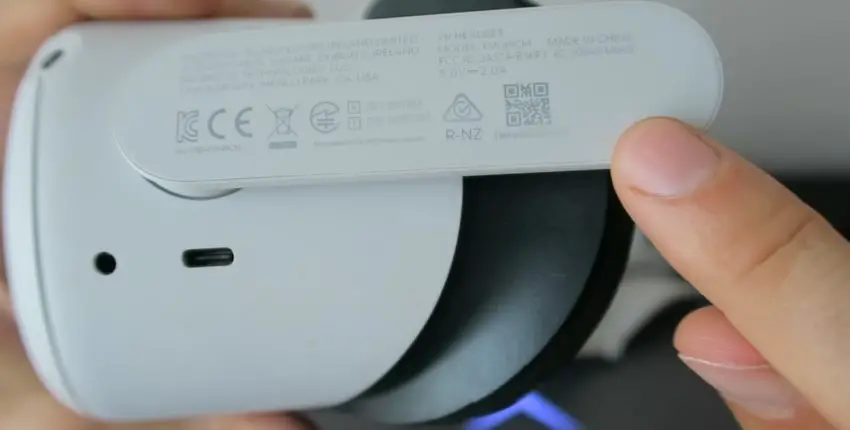
If you are unsure how to remove the strap connector to reveal the serial number, then click on the link to watch my short tutorial video.
Oculus Mobile App
Another method for checking your Quest 2 headset serial number is using the Oculus mobile app:
- Open the Oculus mobile app
- Click on Menu on the bottom-right
- Tap on Devices
- Expand the My Quest 2 section
- Headset serial number should now be visible
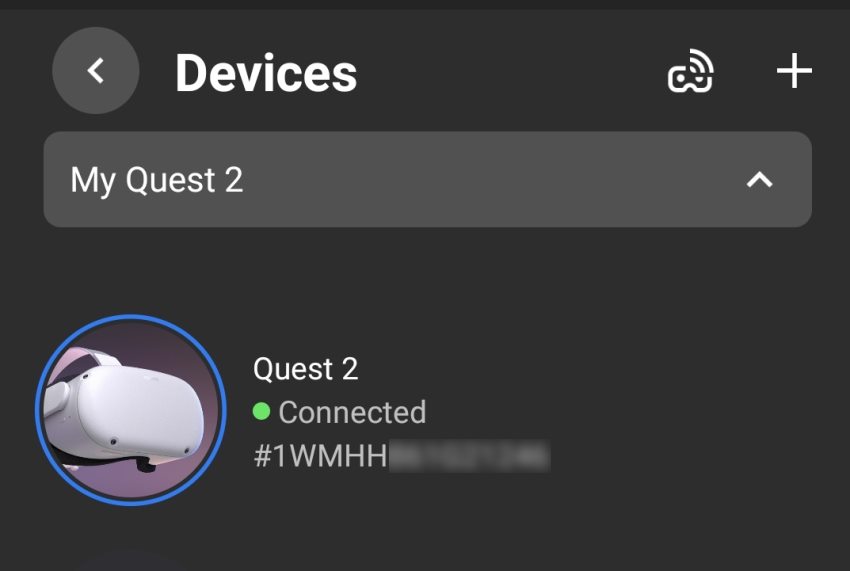
Oculus.com (My Devices)
The last method for retrieving your headset serial number is to log into Oculus.com and visit the My Devices section of the headset.
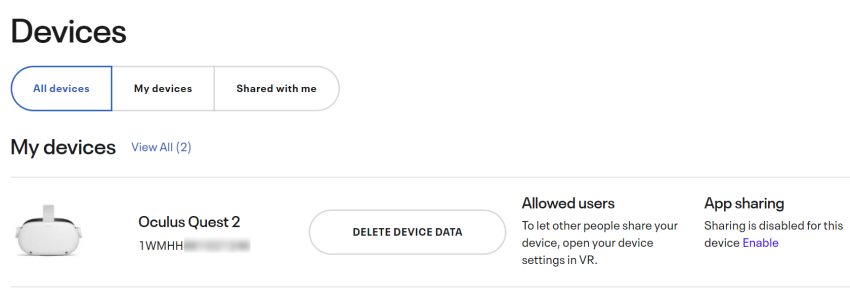
In case the link doesn’t work, just log into your Oculus.com profile and you can then select “Devices” from the menu on the left to find the serial number of your headset.
Controller Serial Numbers are Located In Battery Compartment
Sometimes, when you are having trouble with your Quest 2 touch controller(s), you’ll need to provide the serial number of the controller itself (each controller has a unique S/N).
You will find the controller serial number when you remove the battery cover and then take out the battery. The serial number of the controller is located below the QR code in the battery compartment.

I hope the article was useful and helped you find the required Quest 2 serial number that was needed for your specific use case.
HARDWARE USED FOR TESTING AND WRITING THE ARTICLES:
* Meta Quest 2 (My “daily driver” headset, which I absolutely love & recommend)
* Lenovo Legion 5 Pro (AMD Ryzen 5 5600H, Nvidia Geforce RTX 3060, 16GB RAM)
* TP-Link Archer C6 (budget dedicated router for Air Link, see my full setup tutorial)
ESSENTIAL QUEST 2 COMFORT ACCESSORIES:
* VR Cover Foam Replacement (one of the easiest & cheapest ways to improve headset comfort)
* BoboVR M2 Head Strap (reduce pressure on your head and improve the overall fit of the headset)
