Virtual reality is not just a playground for teens and younger folks. As a matter of fact, it might actually be the seniors who can the biggest emotional and physical benefits and “wow-effect” from VR.

This article is aimed at people who want to help a senior person experience virtual reality. I will be giving guidelines about suitable games and activities, preparation for a personalized VR session, safety and other related information.
What Can Seniors Do in VR?
There are many wonderful activities and experiences in virtual reality that are beneficial and most seniors will surely find entertaining. Below are some examples.
VR Tourism & Travelling
Virtual reality lets the elderly travel anywhere they like from the comfort of their seat. With apps such as Google Earth VR and Wander, they can visit the Grand Canyon, Eiffel Tower in Paris or why not The Great Wall of China.
In addition to famous landmarks, seniors can bring back old memories and visit places they are already familiar with. Be it their birthplace, the school they went to or the location they got married. Be ready for an emotional ride on memory lane!
Immersive Video Experiences
VR enables you to watch 180/360-degree videos, that are not the average plain media content you might get from TV for example. With VR, the experience is much more realistic and similar to the sensation one would get from the real world.

This enables seniors to (re)experience things that they can not physically do or things they could just not cross off their bucket list. Meet a lion, swim with the dolphins, fly to the moon or why not go ahead and climb Mount Everest?
Socializing
Loneliness is a very common problem as people get older. Although nothing replaces physical face-to-face interaction with other people, VR can still help older people feel more connected.
With Bigscreen, seniors can enjoy a movie session with cinema fans from all around the world and interact with them. VRChat and RecRoom enable more of a free form chat and various activities you can partake with other people.
Excercise
Exercise is good for us, humans. This is especially true for seniors who need regular physical activity to maintain and also improve their health and mobility. VR offers a variety of games to promote an active lifestyle and have fun while doing so.
Pop balloons with your head, slash music beats with lightsabers, play ping pong or shoot alien spaceships while dodging the bullets. There are a variety of games and experiences for different interests and more content is being developed all the time.
Playing Games Just For Fun
There are many VR games that are perfectly fine for older people to play. You can find several good recommendations from my previous articles Best VR Games & Apps for Seniors and 11 Best Seated VR Games.
Can Seniors With Glasses Use VR?
It often is the case, that older people need glasses to see properly (mostly reading glasses for objects up close). This raises the question: can people with glasses use VR properly? The short answer is: yes they can.
In reality, seniors who require glasses in real life, might not need them with VR at all. Let me explain.
Even though the display in the VR headset is physically very close to your eyes, the lenses (placed between the display and your eyes) bend the light in a way that the actual focal point is approximately 2 meters (~6.5 feet).
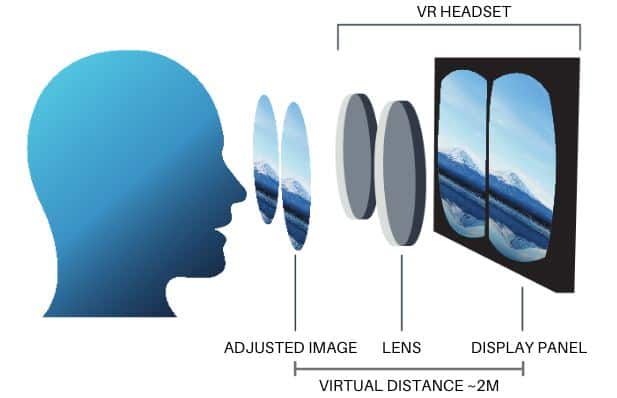
Because of this optical “illusion”, if the senior can see objects clearly at a 2-meter distance in real life, there is a good chance he or she won`t be needing glasses for VR at all.
And even if the person fails the “2-meter test” and objects are blurry when using a VR headset, this is not a show-stopper at all. Most (if not all) VR manufacturers have considered the needs of people who wear glasses and they have left enough space within the VR headset to fit the glasses in as well.
So, with or without glasses, seniors will most probably be able to enjoy the wonders of virtual reality too.
Choosing The Right Headset For Senior
If you already own a VR headset, then you most probably will be letting your senior relative or friend test VR out with that particular headset. Move on to the next subtopic: “Preparation for VR Session“.
However, if you do not have a VR headset and are looking for one that would best suit the elderly`s needs, then I have a couple of recommendations for you. As of 2020, I would say there are two options that currently stand out from the rest.
Oculus Go – Simple, yet Immersive Multimedia headset
My first recommendation is the Oculus Go which you can find from Amazon. It is a standalone and wireless VR headset, that is essentially “plug and play” and is most suitable for virtual traveling, watching various video content and playing some simpler games.

Since this device does not have room-scale tracking (only 3DoF), it is suitable for elders with limited movement who would use the headset while seated or lying down.
Also worth mentioning about the headset – If the senior is able to handle a TV set, with a bit of patience, you can most probably teach them how to use the Oculus Go headset as well.
Oculus Quest – An Easy-to-use Multipurpose headset
The second senior-friendly VR headset I would recommend is the Oculus Quest. This headset is also standalone and wireless. You do not need a PC, mobile or a gaming console do run it – just hit the power button and start enjoying.

There are also no wires for the senior to stumble onto which makes for a safer experience. Compared to the Oculus Go, the Quest is more advanced and therefore also the pricier option.
The headset has room-scale tracking (6 DoF) and this is where the full range of virtual reality experiences come into life. Oculus Quest, therefore, is perfect for an elder who is still able to walk around and move their hands with relative ease.
Like the Oculus Go, the Quest is rather simple to operate and with a slightly more tech-savvy elder, you will most probably able to teach them to operate the headset on their own.
Preparation for VR Session: Understanding The Elderly`s Interests & Needs
Before strapping on the headset and diving into virtual reality, it would be a good idea to find out some additional information about the senior you are going to work with. This is necessary to make sure the VR session will be safe and tailored to that particular person`s needs.
Mobility
The first aspect to think about is the mobility of the senior. Does he/she walk around easily and without assistance? How well to their hands and arms move? Based on this information, you can determine how and what type of content and experiences to provide for them.
Motion Sickness
One of the side-effects of using VR might be motion sickness for some people. This is especially true for VR experiences and games where there is a lot of movement and rotation happening.
Ask about the senior`s subjective opinion about how prone they generally are to getting nausea. Based on this information, you will know which baseline for the “action” level to take.
However, I think it is almost always a good idea to start with slow-paced experiences where there is little movement happening. From there, you can gradually introduce more action-packed content.
Interests of the Senior
The best experiences are always the ones that are tailored to the particular person’s needs and interests.
Think about the senior you are going to introduce VR. Do you know any interests and/or hobbies they currently have or have previously had? What are the things they like?
If possible, ask them about this directly. Do they like nature? Animals? Which places in the world would like to (re)visit? Are there any bucket list items they weren`t able to complete?
Based on this information, you can start searching for VR content that would be related to these interests.
Choosing Games & Experiences For Elderly
I have already given a couple of recommendations for games and experiences in this article. You can also find several excellent ideas from my previous article 9 VR Games & Experiences for Seniors.
The thing to keep in mind here is that there is no single best game or experience that fits for all. Each person is different with their own unique preferences and needs.
Take into consideration the particular senior and the research you have done. Based on their interests and mobility, research various VR experiences that would be the best fit for them specifically.
If you get it right and see the pure emotions and happiness they express, you will know it has been well worth all your effort!
Important For VR Session & Ensuring Safety
There are a couple of recommendations to think about before starting the actual VR experience.
Read the Manual
Yes, I know – nobody likes to read manuals. However, I encourage you to go over the safety tutorial and tips from the manual even if you are accustomed to the headset.
Things that are intuitive and natural to you, might not be the case for the senior person. By reading the manual, you will be better prepared to understand important factors in the context of seniors using VR
Swivel Chair
The use of a swivel chair will become really handy for 180/360-degree videos and experiences, especially for seniors with limited mobility. This way the elderly can rotate the chair and don`t have to strain their neck to look around in the experience.
For added stability and safety, it would be handy if the swivel chair comers with armrests. These help to keep balance during the VR session and are useful for helping the senior to get out of the chair.
Clean Out the Play Area
This is true for anybody using VR – you have to clean the play area of any objects you might bump into. If you don`t that, you risk hurting yourself (or the senior in this case) and breaking items in the room.
Talk about the Experience
Talk with the senior! Ask them about the experience they are having. It could very well be that the headset is not adjusted properly and they are actually only seeing a blur (without knowing any better that something is wrong)
Maybe the experience is too much for them and they are feeling nauseous – in that case, it always a good idea to stop right away. It won`t get any better, only worse.
And if everything is going smoothly and the senior is enjoying the experience, talk about it both during and after the session. Reflecting on what they experienced and how it made them feel, is a sure way to further enhance the experience they get.
Oculus Quest 2 is still the king of consumer VR! Don't miss out and enter the world of VR experiences, unlike anything you have ever seen!

