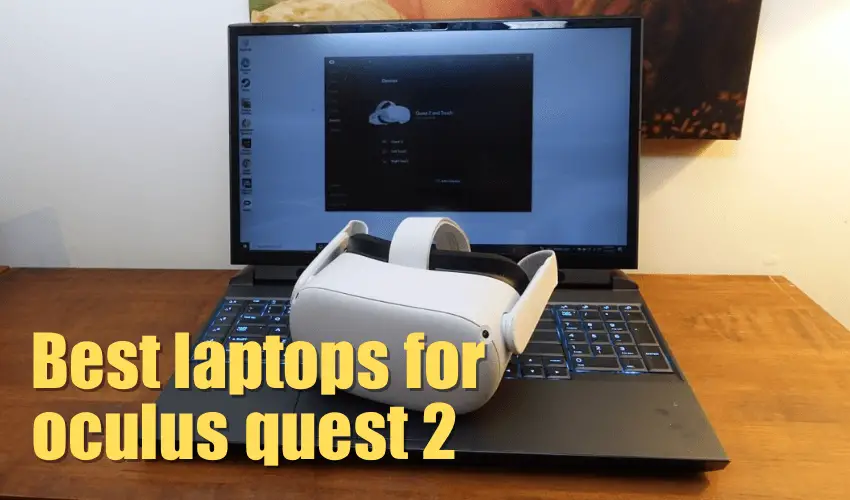
Virtual reality is fast gaining ground nowadays. As such, it is common to find several games using virtual reality systems to run their programs. While there are many VR headsets, the Quest VR headset is the most common one. Additionally, the Quest VR headset is a predecessor to the Oculus Quest 2. As expected, some visible changes in the newer version include screen, weight, and pricing.
The Oculus headset is one of the best wireless headsets with Facebook services. Additionally, you can use this headset to connect to your PC via an optional link cable. People love this headset for VR games because it offers a powerful gaming experience with excellent graphics. Although you can run your Oculus Quest 2 on any gaming laptop, you will only enjoy it if you use a powerful gaming laptop with an excellent processor, dedicated graphics, and other specifications. Our article outlines the best VR-ready laptops to help you enjoy your gaming experience.
The Best Gaming Laptop for Oculus Quest 2: Top 7 Picks
- Alienware x15 R1
- Acer Predator Helios 300
- Lenovo Legion 5
- Acer Nitro 5
- MSI Pulse GL66
- Razer Blade 14
- Asus TUF FX706
Minimum Requirements for Gaming Laptops That Work With Oculus Quest 2
As we stated earlier, the Oculus Quest 2 is a headset that allows you to enjoy quality gaming with outstanding graphics. There are certain specifications to consider if you want to use a VR-ready laptop to enjoy your gaming experience.
First, the minimum requirements for your processor are AMD Ryzen 5 1500X, Intel core i5-4590, or greater. However, we recommend you use Intel core i7 or i5 (H series 11th gen) or AMD Ryzen 5. Alternatively, you could use the AMD Ryzen 7 (H series 5th gen). Use an NVIDIA 1650Ti GTX series or more for your graphics card. We recommend you use an NVIDIA RTX series for better quality. While the minimum memory requirement for using an Oculus Quest 2 on your gaming laptop is 8 GB, we recommend using 16 GB for better output. Below is a summary of the minimum requirements to enjoy virtual reality on your PC.
| Component | Minimum Requirements | Recommended Specs |
| Processor | AMD Ryzen 5 1500X or Intel i5-4590 | Intel core i5 (H series 11th gen) AMD Ryzen 5 |
| Graphics | NVIDIA 1650Ti GTX Series | NVIDIA RTX Series |
| Memory | 8GB | 16GB |
| USB Ports | One | One |
Alienware X15 R1

It is no surprise that the first name on our list is the Alienware gaming laptop. This brand produces the best VR-ready laptops for anyone that wants to enjoy a powerful machine. The first thing you will notice about this laptop is its stunning visuals which usually come in full HD. Additionally, the gaming laptop has a screen size of 15.6 inches to help you enjoy your experience. Another thing is the resolution which is quite impressive. The laptop has a resolution of 1920 x 1080, with a 300 nit display and a 360 Hz 1ms refresh rate. For more comfort, the laptop has a ComfortView feature for a detailed display.
Most gaming laptops with excellent specifications, such as the ones from Alienware, usually have a bigger design. Surprisingly, this laptop has an ultrathin design. The design outscored everything we know about high-performance gaming laptops and made this laptop a must-have. If that’s not enough for you, consider the outstanding cooling system used in this technology. The Alienware 15 has a quad fan technology that moves air across internal hotspots to decimate heat and reduce external temperatures. Hence, you do not stand the risk of losing your motherboard to long gaming hours. Instead, you can enjoy your games without worrying about heat distribution. Since most people usually favor desktops, for this reason, you can use your Alienware 15 to play games without issues.
Have we talked about the stunning graphics card used in this laptop? The Alienware 15 gaming laptop uses an NVIDIA GeForce RTX 3070, one of the best graphic cards for gaming PCs. Additionally, the graphics card has 8GB GDDR6 memory with built-in enhanced Tensor Cores and RT Cores for graphics speed. Talk about precision; the laptop has a high-speed G6 memory to help you play the most demanding games at top speeds without lags.
Graphics is not the only strong point of this gaming PC. The laptop also allows you to optimize your gaming experience with a wireless multi-channel Bluetooth system. Hence, these features and others make this Alienware PC a must-have if you want to enjoy your Oculus Quest 2 virtual reality headset.
Main Features
Operating System: RTX 3070
Screen Resolution; 1920 x 1080 pixels
Processor: 4.6 GHz core i7 family
Graphics Coprocessor: NVIDIA GeForce RTX 3070 8 GDDR6
RAM: 16 GB DDR4
Hard Drive: 1 TB SSD
Memory Speed: 3200 Mhz
Chipset: NVIDIA
Card Description: RTX 3070
Dedicated Graphics: 8 GB
USB Ports: 3
Wireless: Bluetooth
Pros
- High-quality gaming laptop
- Fast speeds
- Three USB ports
- Excellent for virtual reality
- Intel core i7
- HDMI port available
- Good for playing games
- Sleek design
- Outstanding display size
Cons
- Relatively pricey
Acer Predator Helios 300

Acer is another brand that produces the best laptops for gaming. This Acer Predator has a powerful processor and resembles the Acer Predator Triton 300 SE. However, there are a few modifications to this particular model. Aside from the specifications, the pricing sets this laptop apart from others. Also, this Acer laptop is one of the best gaming PCs for budget gamers. The laptop has enough power and can handle gaming tasks without crashing.
Although predator laptops aren’t full gaming PCs, this model allows you to enjoy your Oculus Quest 2 without lags. Getting techy, you will discover that this laptop has a 10th-generation processor (Intel core i-7-10750H) with a 6-core processor with a processing speed of about 5.0 GHz. Additionally, the laptop runs an outstanding graphics processing unit (GPU) with 6 GB dedicated memory (GDDR6 VRAM). The graphic specifications make sense because you can see colors in detail due to the NVIDIA GeForce RTX 3060 graphics card with a dynamic boost 2.0 feature.
You can enjoy a high-definition (HD) display on the 15.6-inch widescreen. The screen has a LED-backlit IPS display with a refresh rate of 144Hz, which is impressive for a budget laptop. Additionally, the PC has a 3ms overdrive response time that ensures you do not experience any lags while gaming. Talking of brightness, the laptop has an impressive image brightness of 300 nits.
It is equipped with a 16GB DDR4 dual-channel memory (2933MHz) to ensure good performance. The laptop also has an available hard drive bay for easy upgrades. Another feature of this laptop is the Wi-Fi (AX 1650i) and the Ethernet E2600 for easy connectivity. Also, you don’t have to worry about finding your laptop keyboard in the dark because this PC comes with a four-zone RBD backlit keyboard. You will enjoy the ultra audio jack and the fourth-generation all-metal AeroBlade fan (3D) used in this laptop for easy heat dissipation.
It is no hidden fact that Acer produces laptops with excellent build quality. However, this low-budget PC exceeds expectations. You can use your oculus link cable to connect to the USB port if you want to enjoy virtual reality games. But that’s not all. Furthermore, this PC also has a refresh rate of 360Hz/165Hz and a Windows 10 Home (64 Bit) operating system. Overall, you will get quality when you pay for this gaming PC from Acer.
Main Features
Screen Display Size: 15.6 inches
Processor: 5 GHz Core i7
Maximum Settings (Screen Resolution): 1920 x 1080 Pixels
RAM: 16 GB DDR4
Memory Speed: 2933 MHz
Hard Drive: 512 GB SSD
USB Port: USB 3.0 (four ports)
Average Battery Life: Six hours
Graphics Coprocessor: NVIDIA GeForce RTX 3060
Wireless: 5 GHz radio frequency
Power Source: Battery powered
Operating System: Windows 10 Home
Pros
- Excellent battery half-life
- Excellent, ergonomic design
- Great build quality
- One of the laptops with the best prices
- Good for VR games
- Wi-Fi enabled
- May USB ports
Cons
- Heavy
Lenovo Legion 5

Lenovo Legion 5 is another perfect laptop for gamers. You can improve your gaming experience with this device’s 8-core AMD Ryzen 7 5800H processor. Also, the laptop has 16GB DDR4 RAM, making it easier for you to multitask without experiencing lags. Don’t forget the 512GB NVMe SSD storage drive for your information.
This PC also includes a three-month free Xbox Game Pass Ultimate trial for game lovers. You will have access to over 100 top-rated and entertaining games for your laptop, including the famous Bethesda games. Additionally, the gaming pass gives you access to EA Play and one-day titles. What’s more satisfying than knowing your PC has an NVIDIA GeForce RTX 3050 ready to increase your visual experience as you navigate your laptop’s interface? Furthermore, you will also enjoy real-time tracing with the 15.6-inch full HD display.
This Legion 5 gaming laptop also offers color clarity and speed if you want to enjoy full-fidelity gaming. The laptop also has a TrueStrike keyboard that offers a 4-zone RGB backlight to help you see your keyboard under poor lighting conditions. Additionally, this powerful machine features 2 x 2w audio speakers for quality sound while gaming. The PC has a built-in 720p webcam featuring an e-shutter. Also, you will enjoy Wi-Fi 6, USB-C, Bluetooth 5.0, four USB ports, an HDMI port, one display port 1.4, and an RJ45 ethernet feature. This laptop is a thin chassis equipped to take your Oculus quest to the next level.
Main Features
Screen Display: 15.6 inches, 1920 x 1080 pixels
Processor: 3.2 Ryzen 7
Hard Drive: 512GB SSD
RAM: 16GB DDR4
Graphics Coprocessor: NVIDIA GeForce RTX 3050 Ti
Wireless: 802.11ax
USB Port: Four USB 3.0 Ports
Operating System: Windows 11
Battery Life: Long Battery Life
Pros
- Affordable price
- Many available USB C cable ports
- Good for VR gaming
Cons
- Low build quality
Acer Nitro 5

Another VR laptop you can use to play games is Acer’s Nitro 5. This laptop has all the makings of a classic gaming laptop. Unlike other pricey models we have considered, the Acer Nitro 5 is an affordable PC with long battery life. Also, the laptop is the best to use if you want to experience the virtual world’s wonders fully.
The tremendous power of your 10th-generation Intel core i5 processor will allow you to rule the gaming world. How about the 16:9 aspect ratio that offers a better view of your games and the various connectivity options available to you? You can also enjoy the latest NVIDIA GeForce RTX 3050 graphics with 4GM dedicated RAM. The powerful, award-winning, new Ray Tracing Cores, streaming multiprocessors, and Tensor cores are also things to anticipate. This laptop stands out for its ultimate gaming performance because it supports Direct X 12 Ultimate, which makes your Oculus Quest 2 adventure a joyous one.
Main Features
Memory Size: 8GB
Connectivity: USB c, HDMI port, Ethernet, Wi-Fi, Bluetooth
CPU Model: Intel Core i5
CPU Speed: 4.5GHz
Display Resolution: 1920 x1080
Screen Size: 15.6 inches
Graphics Coprocessor: NVIDIA GeForce RTX 3050
Hard Disk Size: 256GB SSD
Operating System: Windows 11 Home
processor Count: 4
Pros
- Comfy keyboard
- Great laptop for budget-oriented gamers
- Appealing design for gamers
- Great battery life
Cons
- Poor trackpad
MSI Pulse

The MSI Pulse series is a good way to enjoy your virtual reality with a 15.6-inch (144Hz) display that delivers true-to-life pictures and high-quality refresh rates for a better view of each form of your game. Also, with its 11th-generation Intel core i7 processor, this PC delivers state-of-the-art power and performance on any application or game rendered.
MSI’s GL66 uses an NVIDIA GeForce RTX graphics card, which, unsurprisingly, is one of the world’s most popular graphics cards. Consequently, you stand to enjoy quality graphics while gaming with this computer. Another interesting feature that makes this laptop stand out is the ultra-thin and lightweight design. Also, you can enjoy on-the-go gaming since you will easily carry your PC with you. Alternatively, you can use this laptop for work or other tasking events.
You don’t have to worry about system lags or crashes because MSI features a cooling system that keeps heat in check. Also, the Cooler Boost technology this PC uses allows for efficient and optimal thermal dissipation. The laptop features fans and heat pipes that help your system get the required airflow for optimum performance while enjoying your VR headsets.
This VR-ready laptop features customized keys with real-time in-game statuses via keyboard lighting. Additionally, you can configure the keyboard light to dance to any music tune. If you need a VR-ready laptop with reliable battery life and high specifications, MSI’s strong-performance laptop is what you need.
Main Features
Display Size: 15.6 inches
Resolution: 1920 x 1080 Pixels
Procesor: 2.4 GHz core i7
RAM: 16B DDR4
Hard Drive: 512 GB SSD
Memory Speed: 3200 MHz
Graphics Coprocessor: NVIDIA GeForce RTX 3070
Wireless: Wi-Fi
Graphics Card RAM: 8 GB
Operating System: Windows 10 Home
Pros
- Light gaming laptop
- Outstanding VR-ready laptop
- Excellent cooling system
- USB C cable-supported
- Mini DisplayPort
Cons
- Short battery life
Razer Blade 14

You can’t talk of the best VR-ready laptops without mentioning Razer Blade 14. The laptop has some of the coolest features for gamers. Suppose you love detailed images while gaming; you will enjoy this PC because it offers stunning visuals due to the 2nd-generation RTX architecture used in the graphics. Instead of using an AMD Radeon processor, this laptop goes for the cutting-edge AMD Ryzen 5000 series counterpart to offer cutting-edge AI features with the most realistic images. Nonetheless, if you are asking for more, this laptop also has outstanding display adapters to meet your needs.
The laptop’s 165Hz QHD display ensures you enjoy a clear display while playing fast games. Additionally, the vapor chamber used in this device allows for optimum thermal cooling and performance. You won’t notice the fan making noise because the PC efficiently and quietly dissipates heat by evaporating and condensing internal fluids. Also, if you love to customize your stuff, you will adore this laptop’s customizable RGB keyboard with individual key lighting features.
Main Features
Operating System: Windows 10 Home
Resolution: 2560 x 1440
Display Size: 14 inches
Processor Speed: 3.3 GHz Ryzen 9
RAM: 16 GB DDR4
Hard Drive: 1 TB SSD
Graphics Coprocessor: NVIDIA GeForce RTX 3060
Wireless: Bluetooth
Pros
- Elegant RGB keys
- Durable
- Reliable and spacious trackpad
- long battery life
Cons
- Not enough value compared to the price
Asus TUF

This Asus TUF VR-ready gaming PC is another one of the elite laptops you could use to enjoy your Oculus Quest 2 headset. Like its Asus ROG Zephyrus G14 counterpart, the Asus TUF PC has interesting features. Also, the device features an Intel Core i5 processor (2.60GHz, 11260H) for a faster gaming experience. This TUF laptop is an 11th-gen PC with a 4.4 GHz refresh rate and a 12MB cache.
This PC also has an NVIDIA GeForce RTX 3050 Ti (4GB dedicated) graphics card. Interestingly, you will notice that this PC has the biggest display compared to the other laptops we have reviewed. Also, the Asus TUF VR-ready laptop has a screen size of 17.3 inches, with a screen resolution of 1920 x 1080. The PC also has 16GB RAM with high bandwidth to allow for the smooth running of several applications without crashing. You get an RGB backlight keyboard as well to help you locate your keyboard easily under poor lighting conditions.
Main Features
Screen Size: 15.6 inches
Memory Speed: 4.5 GHz
Screen Resolution: 1920 x 1080 Pixels
Hard Drive: 1 TB SSD
Graphics Coprocessor: NVIDIA GeForce RTX 3050 Ti
Wireless: Bluetooth
Operating System: Windows 10 Home
Pros
- Good choice for VR gaming
- Spacious display
- Beautiful backlit keyboard
- Smooth trackpad
Cons
- Low battery life
Buying Guide
There is nothing as confusing as picking a suitable gaming PC for your needs. Suppose you’ve been in this situation before you know how frustrating it is to make a choice when you find several products waiting for you. Hence, we have outlined this buying guide to help you pick the best VR-ready laptop for your Oculus Quest 2 headset.
Consider the Features
Since your primary aim is to play games, it is best to pick a laptop that allows you to plug in your headset for a better virtual reality experience.
Price-Powered PCs
Please do not buy a laptop because it is expensive or cheap. Instead, compare the prices with the features available. And, if the laptop does not meet your requirements, do not hesitate to drop it for one that does.
Leverage Customer Reviews
One good way to know if your preferred choice is the best is to read the user reviews. Most times, brands make unreal claims about their products. However, user reviews help determine whether these claims hold true. Do not buy the laptop if you find many negative comments in the review section. Instead, look for a PC with fewer negative and more positive reviews.
Battery Life
If you stay in an area with a low power supply, you may want to buy a gaming PC with long battery life to help you enjoy your games. As such, look for laptops with high battery life and select the best and most desirable features.
Conclusion: What Are the Best Laptops for Oculus Quest 2?
You can use several VR-ready laptops to enjoy your Oculus Quest 2 headset gaming experience. However, some of these products do not offer outstanding qualities as you’d have wanted. Hence, our roundup has outlined some of the best VR-ready laptops you can use with your Oculus Quest 2 headset for an outstanding experience.
Ensure that the PC you want to pick ticks all your boxes. Also, please do not buy a laptop simply because it is expensive or cheap. Check to find out if the laptop has desirable features and will offer value for your money. If not, avoid the PC and buy another one. Additionally, leverage customer reviews and other factors outlined in our buying guide to make the most of your shopping experience.
