
There are alot of things you need a VR headset for besides gaming.
For example, if you’ve quit your 9-5 job and work remotely from home and are easily distracted by everything and everybody, your productivity level will go from 100 to 50.
Working in quiet areas can work, but not everyone finds working in complete silence comfortable; they need stimulation without distraction.
The solution can be a good VR headset for a fancier, distraction-free environment!
The only problem is that you are so convinced that Oculus VR headsets are what you need. You probably have read many reviews about it and looked through its specification; however, the price might be holding you back.
However, you can still have the best VR headsets that work and offer the same experience as Oculus headsets.
Keep reading, and you will find the best oculus alternatives in 2022.
Top Alternative You Should Check Out Right Now
- HTC Vive Cosmos Elite VR system – Unlimited Access to VR Apps, Games, and Videos
- Pimax Vision 5k Super System – Very Wide Field of View
- HP Reverb Headset – Excellent Headset with Adjustable Lens and Speakers
- Samsung HMD Odyssey – Cheaper Version to Use With Phone
- Samsung (2016) Gear VR – Best Matched with Samsung Galaxy Phone
- Valve Index System – Great PC VR Headset with Best Controllers
- HTC Vive Pro 2 – Superb Graphic Quality
- Freefly Mobile VR Headset and GLIDE Controller– Super Comfortable Headset
- Sony PlayStation VR– Great Solution for People with Glasses
- KIWI Design Headstrap Accessories – Best Comfort for Quest 2 Headset
HTC Vive Cosmos Elite VR system – Unlimited Access to VR Apps, Games, and Videos

Like the original Cosmos system, this HTC Vive Cosmo Elite version offers the same refined capabilities. You will experience crystal-clear graphics as this system has a high screen resolution of 2880 X 1700. It also accurately tracks all your movements with external tracking.
Screendoor effects are common problems of VR headsets because the screen is so close to your eyes. You don’t have to worry about that with this headset. With this system’s high resolution, this problem is eliminated.
You can easily fit the headset over your glasses if you wear glasses. Furthermore, cleaning this headset won’t be a problem. It is made with an easy-to-clean material.
Highlights
Ability to Go Wireless: Maybe one of the reasons you love Oculus is because of its wireless feature. The good news is that HTC Cosmos offers this too.
Unlimited Access: With this Vive headset, you’ll be able to use the Viveport feature. Now, with your Viveport INFINITY subscription, you can relax and enjoy access to a hundred and one apps, videos, and games.
Flip-up Headset Design: You don’t need to take off your headset whenever you need to switch from the virtual world to our world. Saving you the stress of having to wear the headset repeatedly. All you have to do is flip up and down—a very easy switch between reality and virtual reality.
Pros
- Accurate tracking
- Easy-to-use
- Very customizable
- Great sound quality
- High-resolution screen
Cons
- Thin back piece
- Headgear is a little heavy
- Tiny gap at the bottom of the headset
Pimax Vision 5K Super System – Very Wide Field of View
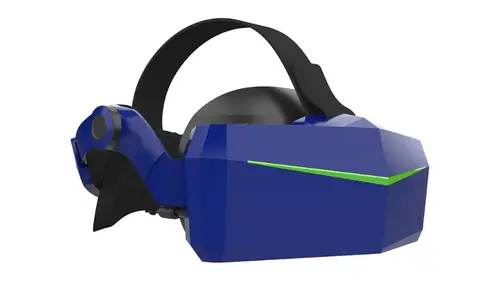
If you love playing games that require a wider field of view (FOV), this VR headset is a must-have. You will be able to enjoy those competitive VR games with your friends and family without any interruptions.
This ultrawide headset has a 200 degrees FOV that makes your environment big. Pimax has proven to provide a resolution closest to human vision.
If you’ve researched this brand, you’ll know its product is always ranked first. In 2016, when their first 4k VR headset was said to be the best in Asia (at CES2016). Furthermore, they still have more accolades from their other VR headset models.
Highlights
Refresh Rate (180 Hz): When we talk about enjoying the virtual reality experience, the minimum refresh rate you need is 90 Hz. Pimax doubles this amount, thereby offering 180 Hz. The higher the refresh rate, the more exciting your VR experience gets.
Compatibility: This headset model is very compatible with Steam and Oculus Home.
Comfort Kit: It comes with a nice design that supports comfort. So you can wear this headgear for hours without complaining about neck pains. The facial foam pad is so comfortable that it feels like you are wearing nothing.
Pros
- Eliminates screen door effect
- Damage resistance coating
- Strong compatibility
- Ergonomic headset design
- Fantastic customer support
Cons
- You can’t wear glasses with a headset
HP Reverb Headset – Excellent Headset With Adjustable Lens and Speakers

HP took time to put together this HP Reverb G2 virtual reality headset that comes with a controller. They didn’t compromise on the graphic quality. The sound is amazing, and not to talk about its performance. Everything gives the expected VR gaming experience.
If you are getting this VR headset, the items you’ll find in the box are the headset cable for mobile pc and desktop, display port & adapter, motion controllers (2), power adapter, and of course, the headset itself.
Highlights
Adjustable Lenses: You have the freedom to adjust this headset to fit your needs. You can adjust accordingly, depending on your eye distance. This way, you’ll be able to use your headset comfortably and enjoy perfectly aligned images.
Windows Mixed Reality Compatibility: Aside from being Steam-VR compatible, it is also mixed reality compatible. You will experience the fusion of virtual and augmented reality. An example of what you can do with mixed reality is to customize your MR home. Once you open your windows MR and wear your headset, it will take you directly to MR home then you can customize the home to your taste.
To do that, click on start, then select hologram. Now you can add objects, people, and holograms to the room.
Audio Reception: This HP headset’s valve speaker does not sit directly on your ear. The reason is to provide comfort and better audio reception. Hence, the valve speakers are away from the ear by 10 mm.
Pros
- Comes with four cameras
- Aesthetically pleasing
- SteamVR compatible
- Adjustable headset
- Fantastic tracking
- Best for people with vision problems
- Made with flexible material
Cons
- Low FOV
Samsung HMD Odyssey – Cheaper Version to Use With Phone

This Samsung HMD Odyssey series headset is a 3k anti-screen door AMOLED display with a wide FOV of 110 degrees.
First, the headset uses the Active matrix OLED display technology. This is what is responsible for reducing eye strain. This technology will protect your eyes from dangerous blue light coming from the screen.
Secondly, the field of view is all the areas you can see at once. This is important while playing because you can position yourself well and view all angles accurately while playing.
Finally, it’s an anti-screen door, meaning that this VR headset has a high resolution.
Highlights
AKG Headphones: This headset has premium built-in AKG headphones with 360 degrees of spatial sound.
Easy Setup: It only takes a few minutes to set up. So, if this is your first VR headphone, you’ll be able to set it up quickly and immerse yourself in the VR experience.
Free Two-Months Subscription: Once you buy this headphone, you qualify for the free 2-months infinity subscription. This will give access to unlimited games and videos.
Pros
- Comes with two wireless controllers
- Steam and Windows MR compatible
- Adjustable headband
- Great immersion
- Lightweight
- Sounds good
Cons
- Short cable
Samsung (2016) Gear VR – Best Matched With Samsung Galaxy Phone

If you have a Samsung Galaxy phone already, you can get this Samsung Gear headphone as the two are compatible. No wires or complex setup is required. You need to connect your phone to your Samsung Gear, and you can start experiencing 360 VR.
This headphone uses a touchpad control. It has a 90 degrees field of view with precise tracking.
Highlights
Connect to Hulu or Netflix: This headset allows you to watch all your shows on Hulu and Netflix in virtual reality.
Wireless: While gaming, you can move around without being restrained by wires and game comfortably.
No Light Leaks: With this model, you do not have to worry about light leaks through the small gaps around the nose area. This headset was improved upon to solve this problem.
Pros
- Small and sleek design
- Thicker padding around the nose
- Superb head-tracking
- No overheating issue
- Lightweight
- Immersive VR experience
Cons
- Narrow FOV
Valve Index System – Great PC VR Headset with Best Controllers

This product was launched around June 2019. Valve Index Full VR Kit consists of a headset, two advanced controllers, and two motion-track base stations.
You’ll require a personal computer with high specifications to use and get the most out of it. It has an impressive refresh rate of 120 Hz which can still be upgraded to 144 Hz.
The valve Index has an adjustable knob that allows you to adjust the lens away from your face to fit your preference. You can locate this knob on the right side of the headset.
Highlights
Extra Foam Padding: The index comes with extra padding foam. If you’re still uncomfortable with how the headset sits on your face, you can add the extra foam padding as an extra layer even after exhausting all the adjustments.
Ear Speakers: The speakers do not sit directly on the ear but are a few inches away. This still offers amazing sound quality.
The Valve Index Controllers: The valve index has one of the best controllers. The controller is worn by securing it with its adjustable straps. This way, the controllers won’t fall off even when you open your hands during a game. With these controllers, picking an object in VR requires grabbing the object, and dropping an object requires you to open up your palms.
Pros
- StreamVR compatible
- 130 degrees FOV
- Supports USB connectivity
- It comes with a knuckles controller
- Good sound
Cons
- Difficult to set up
- People in the vicinity can hear the sound from the headset.
HTC Vive Pro 2 – Superb Graphic Quality

Most people consider the HTC Vive the leading virtual reality device topping the bar on the market and we agree to that. It has a 5k resolution, a wide FOV of 120 degrees, and a 120 Hz refresh rate.
From all these specifications, you can see that this device is on the higher side. Only produced to provide an excellent virtual reality experience. To talk about comfort, this headset can be worn all day due to its light nature.
It also has built-in sensors that track movement, such as a gyroscope. The function of this sensor is to track the position and orientation of the objects. Other in-built sensors in this device are the IPD sensor, proximity, G-sensor, and Steam-VR tracking.
Highlights
Backward Compatibility: If you have previous older versions of HTC Vive products, this pro 2 headset will work perfectly with them.
Wireless Connection: This device will provide more freedom of movement.
Battery Indicator: This indicator announces the energy level of the headset. You can tell when the device is sufficiently charged or when the battery is down.
Adjustable Lens: The device provides an option to adjust the lens for a clearer and sharper image. This is important for different head sizes and vision types.
Pros
- Sleek design
- Perfect for any head size
- Perfect tracking
- In-built sensors
- Upgradeable
- Provides IPD adjustment
- Easy adjustment
- It can be worn with glasses
Cons
- Only a DisplayPort connection is available
- The base station, and VR controllers are sold separately
Freefly Mobile VR Headset and GLIDE Controller- Super Comfortable Headset

They’re measures you must take to maintain perfect immersion. You can have a perfect headset with the right specs but still lose immersion because the device is uncomfortable. Freefly Mobile VR Headset is very comfortable and comes with 3-straps that keep the headset firm on your face. The padded cushion is soft, and you can easily breathe through them
In terms of view, it comes with a 120 degrees FOV which is highly perfect. The lens comes with an anti-fog coating, supporting durability and enhancing visibility.
Highlights
Compatibility: This device is compatible with android and iPhone 6 and 6 PLUS devices. The GLIDE controller is only compatible with android devices.
No Need for a Controller: If you are working with an iPhone, there will be no need to use the Glide controller.
No Weight: This headset is designed in such a way that it takes all the weight away from the face.
Pros
- Bluetooth Connectivity
- Wide FOV
- Best for far-sighted people
- Lightweight
- Works with a 4.7-inch smartphone
- Modifies phone into VR entertainment
- Easy setup
- Cable-free
Cons
- No option for lens adjustments
Sony PlayStation VR- Great Solution for People with Glasses

Despite being a newbie in the market of VR headsets, Sony PlayStation still comes through and does the job perfectly. This company’s fantastic headset works well with its gaming console.
And even though the visuals are not so sharp compared to other leading VR headgear, it’s not noticeable because of its RGB subpixel arrangement. This feature makes it difficult to tell that the display resolution is low.
Highlights
Packaging: What you’ll find in the box is a VR headset, connection cable, processing unit, HDMI and USB cable, headphones, AC adaptor, and power cord.
“Just Plug and Play” Set-up: Just like the name implies, launching the PlayStation virtual reality environment is easy. Just connect the PlayStation headset and camera to the PlayStation 4 system.
OLED Display: This creates bright image quality and protects your eyes from harmful blue rays.
Pros
- Excellent design
- OLED display
- 3D audio tech
- Works well with glasses
- No motion sickness
Cons
- Constantly needs adjustment
- PlayStation 4 is sold separately
KIWI Design Headstrap Accessories – Best Comfort for Quest 2 Headset

The KIWI Design offers an enhanced gaming experience. The accessories of this headset are very compatible with Oculus Quest 2. So, if you already have the Oculus, you can upgrade it more by using the accessories of the KIWI headset.
This design is perfect for people with glasses. It has perfect cushions, eco-friendly side straps, and the best head support.
Highlights
Fifty-two Degrees Adjustable Connector: You will always need breaks when wearing your VR headset. This design is adjustable and makes taking off a headset simple. Instead of completely removing the device, you can lift it to rest on your forehead while attending to other matters.
Side Strap: The side strap is made with polymer material and is built to endure all the bending. So you do not have to worry about the strap breaking.
Simple and Easy Maintenance: The head strap is easy to maintain. For instance, the cushion is made from soft PU leather, which is easy to clean using a wet cloth.
Pros
- Flexible side straps
- Excellent head strap
- Durable design
- Comfortable foam padding
Cons
- Limited adjustment
Buyers Guide
Below are the things you must look out for when buying the best VR headset, especially if this is your first one. However, we listed the most important features in no particular order.
PC Specification
This factor should be your first step if you are going for a pc compatible VR headset. Head to the VR headset specifications platforms, and compare the PC specification required with your already-owned one. This step will help you determine if you’ll get a new PC or opt for another headset that matches your PC requirements.
Resolution
If you have noticed, throughout this article, we have been so particular about resolution. When you go through the specification of VR devices, the resolution is what is expressed in terms of pixel width X pixel height. Example, (1832 X1920).
Resolution is responsible for crisp and high-quality graphic images. The higher the resolution, the clearer your image. Investing in a device with high resolution is wise, so you don’t suffer screendoor effects or pixelation which is caused by low resolution. The least resolution your headphone should have should be 1440 X 1700.
Refresh Rate
Go for headsets with at least a 90 Hz refresh rate and above. For the best immersive experience, you can go for a high-end refresh rate 144 Hz.
This is the number of times the image appears on the screen per second. In simpler terms, it’s how fast your VR displays images for you to view. A good refresh rate eliminates the motion sickness you hear about during VR.
Pixel Per Degree
You might see these as PPD when you run through the product specification section. This spec is also responsible for determining the image quality displayed on the VR headset screen. Providing a more photo-realistic exposure for viewers.
The PPD is obtained by taking the horizontal pixel count and dividing it by the horizontal FOV of the lens. Higher PPD will allow images to appear in finer detail. This is particularly important if you use the VR headset to read text.
Field of View (FOV)
This is an important factor to watch; it is expressed in degrees, and the minimum viewing angle you can go for is 90 degrees. However, for a better experience, go for headsets with 110 degrees and above.
The FOV is simply the entire environment in virtual reality you can see at once. This is a great experience you will enjoy well when playing VR games. For instance, you can view your surroundings, find your enemies easily, and position yourself well for the attack.
Display
These VR headsets come in three display technologies: LCD, OLED, and AMOLED. You will want to go for VR with OLED or AMOLED display technology. This display provides a finer final image, fast-moving images, brighter colors, a flexible display, and high contrast.
These characteristics are needed for a better and more enjoyable virtual reality experience.
Comfort
Comfort is a factor you should not overlook. To ensure you get a comfortable headset, the factor to consider for comfort is weight and adjustability.
Go for a lightweight headset because the aim is to wear a headset that feels like nothing on your face. This will eliminate any form of neck pain. If the VR headset you are going for is paired with your phone. Consider the weight of the headset + phone weight, and try to keep the total weight below 500 mg.
The head strap should be adjustable for a comfortable headset to fit securely on the head. This is important for easy head tracking and the prevention of nausea. Also, it should have an adjustable IPD (Inter-pupillary distance). Hence, you can adjust the lens to fit your face structure and vision, especially as not everyone has the same face structure.
Frequently Asked Question
Do I go for a wired or wireless VR headset?
For a better gaming experience, wireless should be your best choice. With a wireless headset, you can move freely toward different corners of the room with nothing coming in the way. On the other hand, a wired connection will frequently knot while you play.
Can I wear my VR headset with my glasses since I use them to see?
If you require glasses to see, you must make this factor one of your requirements when searching for the right virtual reality headgear. This is because some VR headsets consider this factor and specify it for users to see. However, you can still wear your glasses with any headset. But you have to make sure your glasses come with screen protection. The reason for this is to protect the lens on the headset. Otherwise, your glasses will scratch the lens of your headset.
Conclusion
Now you know the best Oculus alternatives in 2022. Make a list of VR headset specifications you want your VR headset to have. Don’t go too overboard with this unless you don’t mind paying more. Then you can look through these alternatives again to make your final choice.

