Are you trying to find your Quest 2 headset IP and/or MAC address? It’s really simple and in this article I am going to show you all the different methods step-by-step. So without wasting any more of your time, let’s get started!
Get Quest 2 IP & MAC Address from Headset WiFi Settings
- Click on the Oculus/Meta button on your right controller to open the Universal menu
- Open Quick Settings by clicking on the clock area
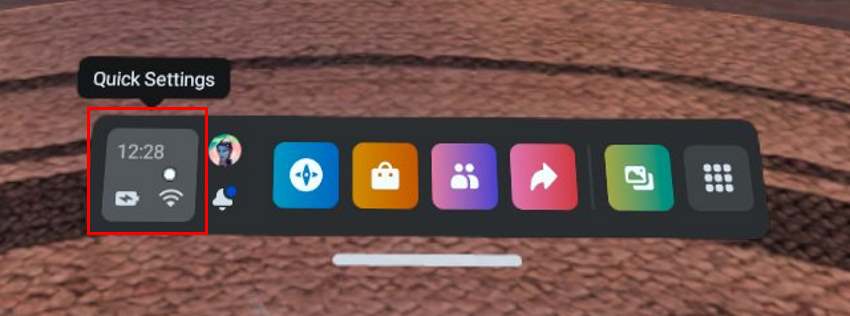
- Open WiFi settings
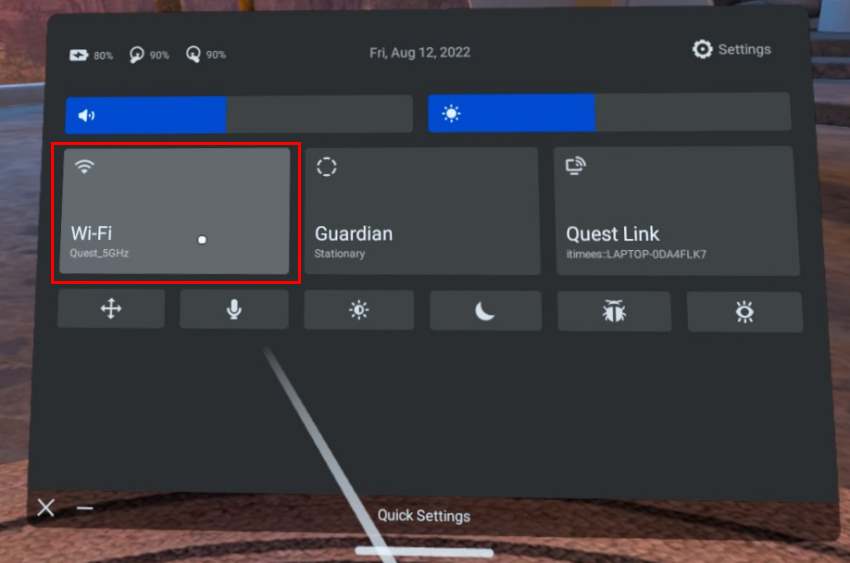
- Click on the Wi-Fi network you are currently connected to
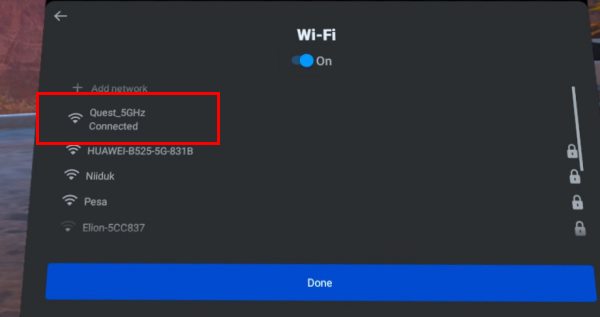
- Scroll down and expand the Advanced options of the network
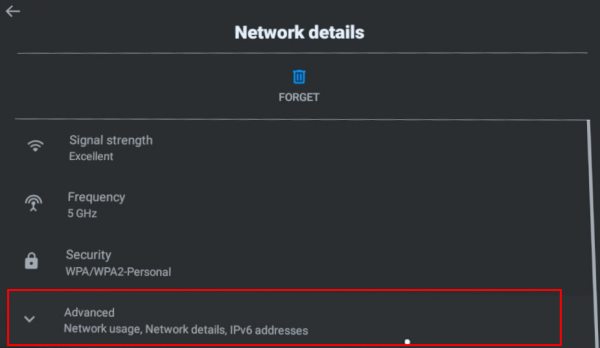
- Scroll down and you will find your headset IP and MAC address
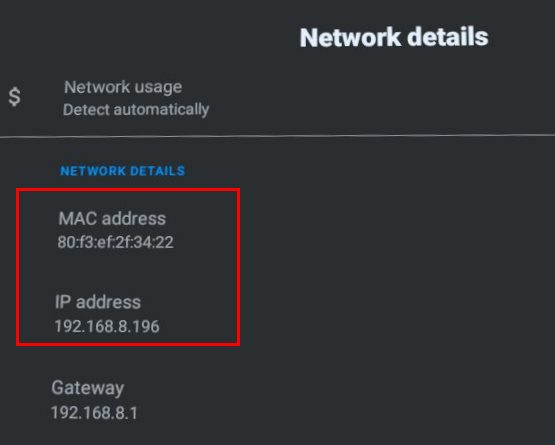
- If you scroll all the way down, you will also find the Quest 2 IPv6 address
Locating the IP and/or MAC address straight from the headset itself is the easiest way to do it. If for some reason, you need other ways, I am going to list a few.
You Can Find the Quest 2 IP Address from SideQuest
If you are familiar with sideloading and have installed/configured SideQuest on your PC, then you can get your Quest 2 IP address from the SideQuest status bar.

You should also be similarly able to find the headset IP address from the SideQuest mobile application.
Get Quest 2 MAC Address from Oculus Mobile App
A quick way to get your Quest 2 MAC address is to use the Oculus Mobile app:
- Open the Oculus app
- Tap Menu on the bottom-right
- Tap Devices
- Connect your Quest2 headset
- Open About Headset from headset settings
- Here you will the headset version and MAC Address
Note! You can also find the Quest 2 MAC address if you open headset Settings in VR, click on System, and open About from the menu on the left.
HARDWARE USED FOR TESTING AND WRITING THE ARTICLES:
* Meta Quest 2 (My “daily driver” headset, which I absolutely love & recommend)
* Lenovo Legion 5 Pro (AMD Ryzen 5 5600H, Nvidia Geforce RTX 3060, 16GB RAM)
* TP-Link Archer C6 (budget dedicated router for Air Link, see my full setup tutorial)
ESSENTIAL QUEST 2 COMFORT ACCESSORIES:
* VR Cover Foam Replacement (one of the easiest & cheapest ways to improve headset comfort)
* BoboVR M2 Head Strap (reduce pressure on your head and improve the overall fit of the headset)

