
With Payday 2, Overkill has effectively produced a game with loads of content for both new and seasoned players, with frequent updates, DLC active, and endless events.
Because of its large content and interesting gameplay, this heist sim has garnered the support and devotion of a massive audience still extremely dedicated to the game even after years of release. With this accomplishment, Payday 2 VR Beta was free to everyone in November 2017.
This enabled game fans to engage in this realm and feel as if they were there killing and looting anything in their path.
That said, this guide will cover everything about Payday 2 VR Beta, featuring tips and tactics for having a better and more fun virtual reality experience. The VR option for Payday 2 serves as a great opportunity to reconnect with your pals while we wait for Payday 3, which, ideally, will also have a VR mode.
Payday 2: A Brief Overview Of The Game
Payday 2 is a game in which players must work together or play alone against bots to perform jobs and heists. Every task, in nearly the entire game, may be played differently and with variable difficulty levels.
Competing at a greater difficulty level can make the player’s experience tougher but more rewarding. Furthermore, the goals and methods for carrying out a robbery might differ. Payday 2: Normal has seven difficulties – Hard, Very Hard, Overkill, Mayhem, Death Wish, and Death Sentence.
Each of these challenges has a separate set of awards and monetary values. Everything becomes more serious after Overkill; therefore, only the most skilled gamers can handle it. In Payday 2, VR and desktop players may unlock and purchase new gear, including the greatest guns.
That said, here is a list of some of the heists one can perform in Payday 2:
- Safehouse nightmare heist
- Diamond Heist
- Green Bridge Heist
- Goat Simulator Heist
- Golden Grin Casino heist
- Framing Frame Heist
- Go Bank Heist
- Dockyard Heist
- Mountain Heist
- Lab Rats Heist
- Santas Workshop Heist
- Alesso Heist
- Sky Heist
- Biker Heist
- Aftershock Heist
- Meltdown Heist
- Big Bank Heist
- Forest Heist
What Do I Need To Run Payday 2 VR?

With all that in mind, VR heisters are probably itching to start heisting in VR! But first, let’s look at what you’ll need to operate Payday 2 and Payday 2 VR.
To begin, you’ll need a PC that can run Payday 2 VR. Payday 2 VR requires more power than the main game to function at the same picture quality, so although you may be capable of playing it in regular mode, there’s a higher chance that you’ll get more reload speed in VR.
That said, the following are the system requirements, as specified on Steam:
Minimum Requirements
- OS – Windows 7
- Memory – 4 GB RAM
- Processor – 2 GHz Intel Dual Core Processor
- Graphics – Nvidia and AMD (512MB VRAM)
- DirectX – 9.0c
- Hard Drive – 31 GB
- Sound – DirectX 9.0c compatible
Ideal Requirements
- OS – Windows 10
- Memory – 8 GB RAM
- Processor – 2.3 GHz Intel Quad Core Processor
- DirectX – 9.0c
- Graphics – Nvidia and AMD (1GB VRAM)
- Hard Drive – 45 GB
- Sound – DirectX 9.0c compatible
However, this is only part of the story because they are the same minimal system specifications as the main game. And by definition, VR is more demanding on your computer, especially your GPU, than normal gaming.
After all, your GPU needs to generate twice as many pictures every frame – one for each eye! A NVIDIA GeForce GTX 970 or AMD Radeon R9 290 equivalent should be fine – and, of course, if you have a 20 or 30-model NVIDIA card or the AMD equivalent, you should be good. If you own Payday 2, you won’t have to pay anything to test out the DLC from the DLC store page.
How To Play Payday 2 In VR Mode?
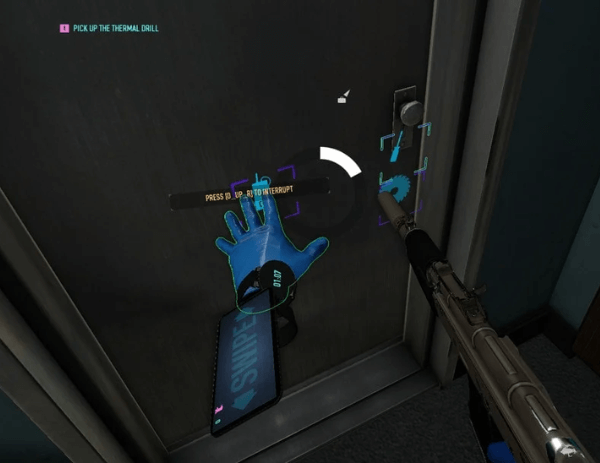
Payday is already an engaging game where users can spend countless hours gaming. They will never run out of material by participating in various activities and enjoying the game’s many DLC, unlockables, and more.
Payday 2 VR is a free DLC that will offer both veteran and novice gamers a unique experience and challenges. But how does this game work in virtual reality?
Get Started
Step 1
To begin, navigate the Payday 2 Steam Web store and scroll down to CONTENT FOR THIS GAME.
Step 2
Once there, click See All to access every Payday 2 DLC available.
Step 3
When you’ve located the Payday 2 VR extension, tap on it to navigate to its shop page and click the download button.
Step 4
To ensure that the Payday 2 VR mode works, go to your Steam games library, find Payday 2, right-click on it, and choose Properties.
Step 5
Once in Properties, click on the DLC tab and tick the box next to Payday 2 VR. A pop up will appear if you do not have a VR headset plugged in.
Step 6
You are now ready to play! Press the Play button, then choose Launch Payday 2 VR in Steam VR.
What If You Can’t Launch Payday 2 VR?
You’ve installed DLC, but it doesn’t ask if you want to launch Payday 2 in VR. Instead it says – that Payday 2 will launch in your VR HMD as well as on the desktop. It will further ask you to exit Steam VR before launching this game only on your desktop. And clicking “OK” will just launch it on the desktop.
In such a scenario, you can try the following:
- Opt out of VR Beta and make sure Payday 2 VR is checked off the DLC list. Now, launch it through steam VR.
- Restart Steam and open Game Properties. Disable Virtual Theater.
Which Virtual Reality Headsets Work With Payday 2 VR?
The following VR Headsets are compatible with Payday 2 VR. Other headsets may function, particularly those that have yet to be launched.
We recommend using one of these headsets or any of those specified in Payday 2’s official VR instructions or on their Steam Store page to guarantee optimum compatibility.
- Valve Index
- HTC Vive
- Oculus Rift
- Oculus Rift S
- Oculus Quest 2
Merits And Demerits Of Playing Payday 2 In VR Mode
While playing the VR-activated game may be a lot of fun, there are several benefits and downsides that every player should be aware of.
Merits Of Playing Payday 2 In VR Mode
1. Multitasking
When VR-activated, you can perform one motion with your hand and you may shoot using the other arm while it is loading.
2. Immersion
Immersion is a key component of VR games, and experiencing this game in VR will immerse you even more.
3. Freedom Of Movement
You can move as you like while running Payday 2 in VR because it depends on your physical movement. What’s more, you can learn how to shoot safely, obtain cover anywhere you wish, and even remain prone.
Demerits Of Playing Payday 2 In VR Mode
1. Motion Sickness
Motion sickness is caused by VR rather than the game. If you are a novice to virtual reality, you may feel nauseated after your experience.
2. Customization Is Limited
Although you can still easily alter your automatic weapons, some attributes, like steadiness, become useless, and your accuracy depends entirely on you.
Some Tips And Tricks To Improve Your Gaming Experience
Payday 2 Vr Mode Uses Laser Sights To Win
It is more difficult to aim in VR because you are not carrying a weapon and have no place to hold it. Installing Laser Sights to your guns will greatly improve your aim, allowing you to choose targets faster.
Create A War Room
You’ll need to walk around a bit and play while standing, so make sure you have enough area to avoid running into a wall or your dog. We also suggest using a cordless VR headset because the standard edition of Payday 2 VR does not allow you to turn using the controls.
Reloading By Hand Please
Using the Automatic Reload button will make things more convenient, but the longer you play, the monotony and boredom will set in. Manual reloading will make you look badass and is far more tactical than automated reloading.
It allows you to execute partial reloads if you need to abort the magazine transfer quickly. To reload, hit the grip button on your console, wait again for the reload box on your menus inventory belt below to finish, and then place your weapon inside the box to finish the reload.
It’s All About Skill
Consider not devoting too much time to the modification menu, as stability and precision depend entirely on you and your aim. You should not opt for a weapon switch to cause more harm or have a more visible magazine or sight.
Hit Them!
The ability to hit foes with your hands is a fun aspect of Payday 2, but it may get you killed. Instead of tossing your arms, use the trigger to charge your punch and slam your opponent. Your strikes will need less energy this way.
Final Words
Payday 2 is a fantastic game in which you may perform a safe house raid heist, bank heist, car shop heist, cursed kill room heist, and there’s even a button for yelling at people! It is an enjoyable game with amazing music and voice lines.
And Payday 2 VR is a fun experience that gives every series lover a new way to enjoy the game. After reading this guide, we hope you enjoy playing Payday 2 VR mode.

