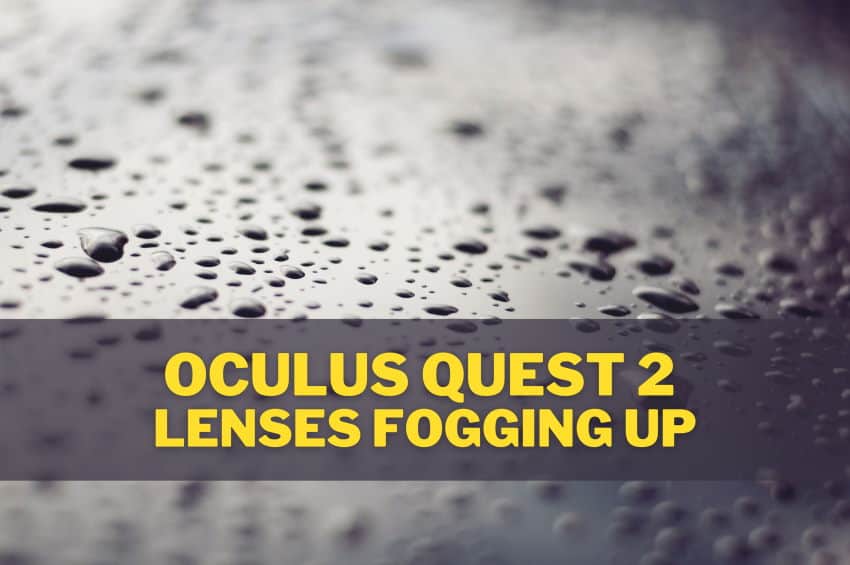
Trying to enjoy some VR gaming but simply can’t because the lenses start fogging up shortly after starting your gaming session?
For me personally, lenses fogging up only became an issue during the more intensive workouts. However, it bothered me enough that I finally took the time to investigate the issue and find possible solutions.
With that being said, here are things you can try to stop your Oculus Quest 2 lenses from fogging up:
- Wipe the lenses clean until fogging stops
- Warm up the lenses before playing
- Purchase custom vented facial interace
- Place a vent in the play area
- Lower play area temperature
- Play around with headset adjustment
- Wipe lenses with liquid soap
I have found that for intensive workouts and heavy sweating, the most effective way to stop fogging on the Quest 2 is to wipe the lenses with a tiny drop of liquid soap prior to gaming. This resulted in literally no fogging whatsoever.
The second most effective way to stop fogging on the lenses was to warm up the headset and lenses prior to starting your gaming session.
Let’s now look at each of the methods in a bit more detail.
1) Wipe Lenses Clean Until Fogging Stops
The reason the lenses on the Quest 2 start fogging in the first place, is the difference in temperature between your headset and your body (face, breath, etc)
Once the water vapor from your breath and also your face reaches the lenses of the headset (which are cold initially), it cools down and forms a layer of liquid that you see as fogging.
The good news, however, is that as you get some minutes into your play session, the temperature between your headset and body eventually equalizes which causes the fogging to stop (or get significantly better)
So one of the easiest things you can do is just pause your play session initially when fogging appears and wipe the condensation away. After a wipe or two, you should be good to go without any stops!
Note! To avoid scratching the lenses, make sure you are using a microfiber cloth and wipe the lenses clean in a circular motion starting from the center and moving outwards.
2) Warm Up Lenses Before Playing
This method is quite similar to the first one. Only now, we are going to try and warm up the headset and lenses prior to the play session so you wouldn’t have to remove the headset while already playing.
There are a couple of different methods you can use to warm the lenses on your Quest 2 and stop the fogging from happening:
- Leave the headset in standby mode and/or charging before playing
- Turn the headset on and place it on your forehead for ~5 minutes
- Place your headset on something warm (e.g your computer)
- Blow warm air into the headset from a hair dryer
Do practice common sense here, of course! So when using a hair dryer, for example, blow the air from a safe distance. After all, we don’t want the headset to be smoking hot, we just need it warmed up slightly.
3) Purchase Custom Vented Facial Interace
I am going to be honest with you here – I have not personally tested this solution and was able to overcome the fogging issue in a different way.
However, while researching the topic, many users claimed that using the AMVR vented facial interface has helped them reduce or overcome the fogging problem completely.
The facial interface bracket includes ventilation holes that increase airflow and should help to stop condensation from forming.
If nothing else seems to work, this custom mod might just be worth trying out!
4) Place a Ventilator In the Play Area
The idea here is simple – place a ventilator to blow air onto you as you are having your VR session. The moving air helps you keep cooler, sweat less, and thus avoid excessive fogging.
The truth of the matter is that whilst having the sensation of moving air makes playing more comfortable, the lenses still ended fogging up for me.
Using a ventilator did help a little, but nothing too spectacular.
5) Lower Your Play Area Temperature
Somewhat related to the last point again, but if you have multi-zone AC in your home, try lowering the temperature of your play area.
The idea here is to make you sweat less and in the process, you’ll also feel more comfortable.
No air conditioning? Maybe opening the windows will also help, especially during the evening.
You could also throw off your clothes altogether and have a VR session in your underwear. Surely, it would be entertaining for other people in your home as well!
6) Play Around With Headset Adjustment
People are different. So are the head sizes, shapes and personal preferences.
I like my headset strapped around my face really tight. Some prefer a looser fit with air gaps, which might also help with the fogging problem.
I have also heard of people stuffing cloth near the nose bridge area to avoid the warm air from the nose getting in the headset (whilst still keeping things somewhat ventilated).
There is no right or wrong answer here. Just play around with the headset adjustment and see if you can find a comfortable fit that would lessen the fogging issue.
7) Wipe Lenses With Liquid Soap
As weird as it might sound, this method actually works!
I found the recommendation from the Youtube video below and here is what you have to do:
- Add a tiny drop of liquid soap to a piece of microfiber cloth
- Wipe a thin layer of soap all around the lenses
- Make one edge of the cloth moist and wipe away the soap
- Complete the wiping with dry microfiber cloth
The end result is that the soap forms a protective layer on the lenses which stops condensation from gathering.
I guess it works similarly to why scuba divers spit on their face masks and then wipe it off clean.
The end result is marvelous – no fogging on the lenses even if you are sweating like a pig. If fogging is a problem for you, I encourage you to try it out!
And that’s it from me! I was personally able to find a solution to my fogging problem, hopefully, this article helped you do the same!
