For many people, VR headset display resolution is one of the most important specifications when evaluating and comparing headsets. You might say it’s the car world equivalent of “How many horsepowers does your vehicle have”?
In this article, we are going to explore why resolution alone, although important, does not really paint the whole picture about a VR headset’s expected visual properties and why it is (more) important to also consider the display type, subpixel count and pixel density, among other factors.
Disclaimer: I am far from being a display and optics experts. Instead, I am just a curious mind who wanted to understand the visual side of VR a bit better. This article is an attempt to summarize my learnings. But please do take the information with a grain of salt.
VR Headset Resolution Comparison Table
In the table below, you will find all the most well-known VR headsets as of April 2020, ranked by resolution (total pixel count). The VR headset with the highest resolution is currently the Pimax 8K X which is able to output a native resolution of 3840 x 2160 per eye.
Click on the “(?)” link in the table header, to navigate to the explanation part of this particular metric – how I got it and why it is important to consider when evaluating a VR headset display.
If you are using a mobile device, make sure to put in landscape orientation for an optimal viewing experience!
| HEADSET | RESOLUTION (PER EYE) | PIXELS (?) | DISPLAY TYPE (?) | SUBPIXELS (?) | HOR FOV (?) | PIXELS / ° (?) |
|---|---|---|---|---|---|---|
| Pimak 8K X | 3840 x 2160 (native) | 8.3M | CLPL (RGB LCD) | 24.9M | 160° | 24 |
| Pimax 8K+ | 3840×2160 (upscaled) | 8.3M | CLPL (RGB LCD) | 24.9M | 160° | 24 |
| HP Reverb | 2160 x 2160 | 4.7M | LCD (RGB) | 14M | 96° | 22.5 |
| Pimax 5K+ | 2560 x 1440 | 3.7M | CLPL (RGB LCD) | 11.1M | 160° | 16 |
| Pimax 5K XR | 2560 x 1440 | 3.7M | OLED (PenTile) | 7.4M | 160° | 16 |
| XTAL | 2560 x 1440 | 3.7M | OLED (RGB) | 11.1M | 160° ? | 16 |
| StarVR One | 1830 x 1464 | 2.8M | AMOLED (RGB) | 8M | 210° | * |
| HTC Vive Cosmos | 1440 x 1700 | 2.4M | LCD (RGB) | 7.3M | 100° | 14.4 |
| Pimax Artisan | 1700 x 1440 | 2.4M | CLPL (RGB LCD) | 7.3M | 140° | 12.1 |
| HTC Vive Pro | 1440 x 1600 | 2,3M | OLED (PenTile) | 4.6M | 107° | 13.5 |
| Samsung Odyssey+ | 1440 x 1600 | 2,3M | OLED (PenTile) | 4.6M | 102° | 14.1 |
| Oculus Quest | 1440 x 1600 | 2,3M | OLED (PenTile) | 4.6M | 104° | 13.8 |
| Valve Index | 1440 x 1600 | 2,3M | LCD (RGB) | 6.9M | 109° | 13.3 |
| Oculus Rift S | 1280 x 1440 | 1,8M | LCD (RGB) | 5.5M | 86° | 14.9 |
| Oculus Go | 1280 x 1440 | 1.8M | LCD (RGB) | 5.5M | 95° | 13.5 |
| HTC Vive | 1080 x 1200 | 1.3M | OLED (PenTile) | 2.6M | 108° | 10 |
| Rift CV1 | 1080 x 1200 | 1.3M | OLED (PenTile | 2.6M | 88° | 12.3 |
| PSVR | 960 x 1080 | 1M | OLED (RGB) | 3.1M | 100° | 9.6 |
Resolution & Pixel Count
The basic idea of resolution is simple – it shows how many pixels the display is able to output in the horizontal and vertical axis. The Oculus Quest, for example, has 1440 horizontal and 1600 vertical pixels (for each eye)
When we multiply the pixels in the horizontal and vertical axis, we get the total pixel count. In general, the more pixels we have for a specific area (which with VR is the field of view), the sharper the overall image will be.
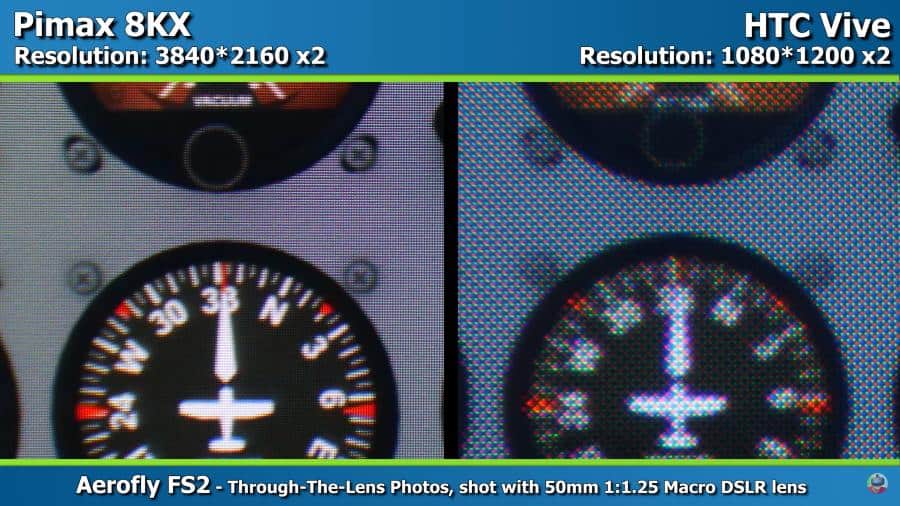
To illustrate my point, have a look at the through-the-lens macro captures of Aerofly FS2 flight simulator cockpit dials. We can see that the dials are clear and easily readable for Pimax 8K X (8.3M pixels), whereas for the first-gen HTC Vive Headset (1.3M pixels) it is just a blur. Do keep in mind, that this is a macro shot that greatly amplifies the pixelation and screen-door effect.
As a general rule, we can say that more pixels equals a sharper and more defined image (but this is not always the case, as we will find out later). To also compare and put the resolutions of different VR headsets in perspective, I found the following chart to be useful.
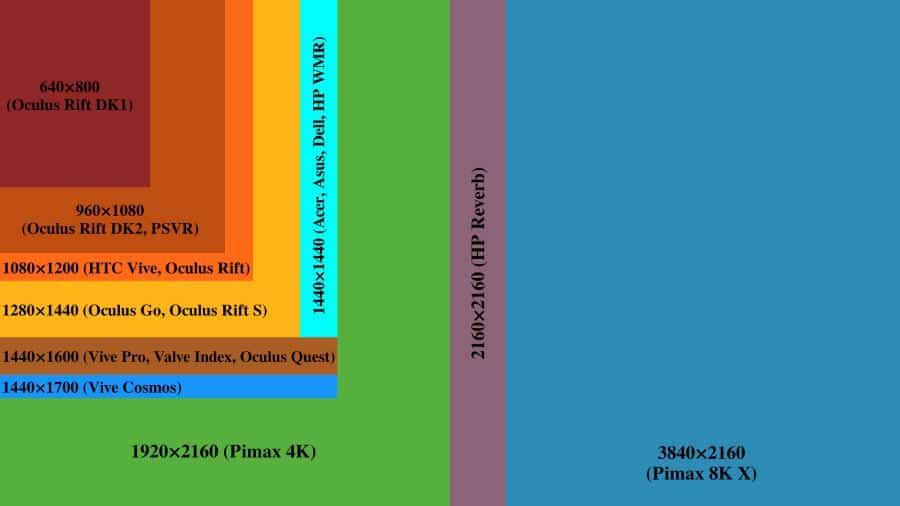
Displays Used In VR
As a very broad and generalizing statement, we can say that most of the current VR headsets utilize two main categories of displays – LCD (RGB stripe subpixel arrangement) and OLED (PenTile subpixel arrangement)
With the current technology, these two are the most suitable for consumer VR headsets (in terms of cost vs quality & tradeoffs). If you want to know the basic work principles of LCD and OLED displays, I personally found this article to be helpful.
LCD (RGB Stripe) vs OLED (PenTile)
One of the main differences between LCD (RGB) and OLED (PenTile) is the subpixel count and layout. LCD displays with RGB Stripe layout have 3 subpixels for each pixel (red, green, blue).
OLED PenTile displays, on the other hand, only have 2 subpixels for each pixel (a dedicated green subpixel and 0.5 red and 0.5 blue pixels – the other half is shared with neighbor pixel).
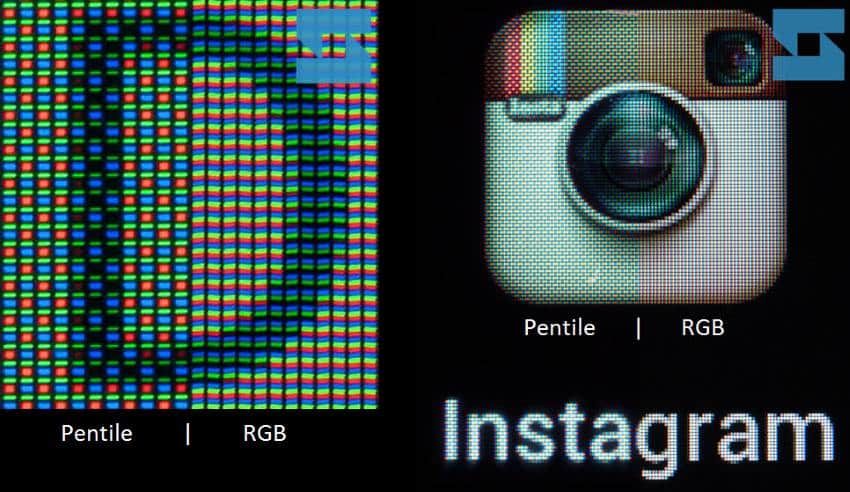
What this essentially means that if we take two VR headsets with the same resolution, but one has an LCD RGB and the other OLED PenTile display, we should notice a difference in the overall sharpness of the image.
To illustrate the point, let does take a through-the-lens capture of two Pimax headsets (5K+ vs 5K XR). Both of these headsets have a resolution of 2560 x 1440, but it is quite clear that the image on the LCD display is sharper and more easily readable (look at the word “Credits” for example).
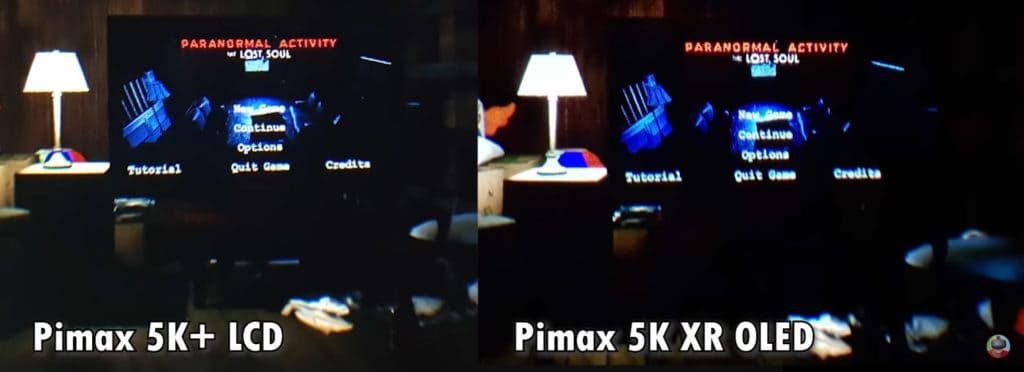
This image also shows another key difference between OLED and LCD displays. What we have here is a “dark scene” and it is clearly visible that the blacks on LCD are significantly more “washed out” and greyish than on the OLED screen.
OLED screens, compared to LCD, tend to have more “popping” and vivid colors in general, but unfortunately, it is not too apparent on this particular capture.
Did you know? LCD-s tend to produce “washed out” blacks because they use extremely bright LEDs as the light source. Even when the liquid crystals (pixels) are “shut off”, some light still gets through (and thus contributing to a greyish effect)
The key ideas for you to take along – LCD screens with RGB stripe have 1/3 times more subpixels (for the same resolution). This contributes to a sharper overall image and less screen-door effect. On the other hand, OLED displays (PenTile subpixel arrangement) are able to output darker blacks and more vivid colors (whereas the image from LCD might seem more “washed out”)
What about OLED (RGB) displays?
If OLED displays are able to output better colors and RGB subpixel layout contributes to a higher sub(pixel) count, then it seems that the best of both worlds would be an OLED display with an RGB stripe subpixel layout? And you might indeed say so.
The things is, however, that OLED displays have been only lately adapted to HMD-s and are more expensive to produce. In fact, one of the reasons why PenTile layout is often used with OLED screens is actually to save on costs (it easier and cheaper to implement compared to RGB)
Regardless, Sony’s PSVR headset was the first mainstream VR headset to use OLED (RGB) displays and somehow they managed to keep the production costs at a reasonable level. The other two headsets in this list that utilize OLED RGB displays are StarVR One and XTAL. Here we can clearly see the price correlation, as both will set you back at least a couple of thousand dollars.
Subpixel Count
To calculate a VR headset display’s subpixel count, we can use the following formula:
Subpixel Count = Vertical Pixels x Horizontal Pixels x [SubPixel multiplier (2 or 3)]
As pointed out earlier, displays with RGB stripe subpixel layout have three subpixels per each pixel, while the headsets with PenTile layout only have two.
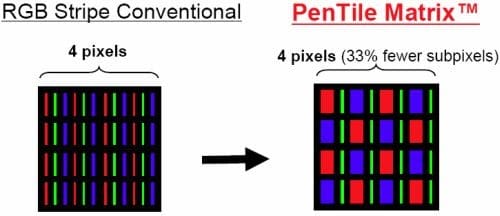
Subpixel count is much more predictive about the sharpness and image clarity you might expect from a headset compared to resolution (and regular pixel count) alone.
Take the Oculus Quest (OLED PenTile) and Valve Index (LCD RGB), for example. While the output resolution of the headsets is the same (1440 x 1600), the Index has 33% more subpixels (6.9M vs 4.6M) and in reality, is able to output a much sharper overall image.
Horizontal Field Of View (FOV)
In the table, I have made my best attempt to gather and list the horizontal FOV-s of all the different headsets. I have chosen the horizontal field of view because the human eye is much more sensitive to the horizontal plane (than vertical) and diagonal FOV is just harder to grasp and put into context in real life.
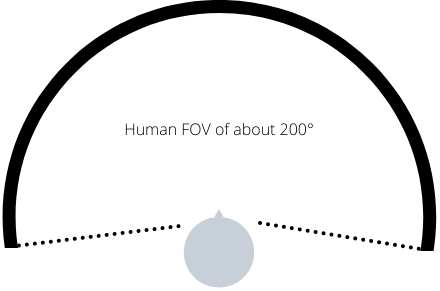
The field view is a tricky topic when it comes to virtual reality. It is essentially impossible to gather “true data” because the headset FOV depends on how close the lenses are from your eyes. This, however, is affected by a person’s head shape, headset adjustment, and thus even when measured with a test, the results will vary from person to person.
It is also one of the main reasons why some VR manufacturers (Oculus, for example) have decided not to include FOV numbers in the headset specifications. Additionally, I personally found it confusing that when researching the topic, people/websites seem to be mixing together and comparing horizontal, vertical and diagonal FOV-s (which aren`t really comparable in a mixed way).
Since the FOV test results will vary from person to person, please do take the numbers provided with a grain of salt. I have included links to the sites/resources I got these numbers from and if you feel like it (or do not like the numbers), feel free to do your own research as well.
Pixels Per Degree of FOV
The headset subpixel count (depending on whether it is an RGB (3 subpixels) or PenTile display (with 2 subpixels) is much more informative in terms of the visual clarity you can expect than just the resolution from the headset specs.
However, the subpixel count also fails to take into account another important factor you should consider. The greater the field of view (FOV), the bigger the area the pixels have to fill. This means that if we have two headsets with the same resolution (and subpixel layout/count), but one has a FOV of 90° and the other 110°, the latter headset will have a less sharp image. The pixels are just scattered over a larger area.
Here is where Pixels Per Degree (PPD) of FOV metric comes to play and we can use the following formula to calculate it:
Pixels Per Degree (PPD) = Horizontal Pixels / Horizontal FOV
So for example, for the Oculus Quest, the Pixels Per Degree count is 13.8 (1440 / 104). The larger the number, the denser the pixel placement and thus a sharper overall image.
For simplicity reasons, I just took the physical pixel count, but you could go ahead and also calculate subpixels per degree metric which would be even more informative.
To Wrap Things Up
All of the above was a very simplistic attempt to help me (and you) evaluate the visual side of different VR headsets in a slightly more accurate way than just looking at the resolution.
However, the more I read about the topic, the more I understood that there are just so many more variables to consider – both for the metrics and topics covered and also for the ones that weren’t (adjustable FOV, god rays and glare, mura, foveated rendering, how much GPU and CPU power is required to run each headset, etc.).
But I do hope you found out some useful and new information from reading this article and it will open a path for you to dive even deeper in your journey to understanding VR displays.
Oculus Quest 2 is still the king of consumer VR! Don't miss out and enter the world of VR experiences, unlike anything you have ever seen!


