Navigating your way around the world of virtual reality can be a difficult task. There is so much terminology, factors to consider and also products to choose from. Some of you might say, it is easier to fly a plane!

This article aims to help bring you some clarity in terms of virtual reality and flight simulators. The article starts with three VR headsets at different price ranges that I think are best suited for flight simulators. However, I advise you to first read the more general information about whether VR is right for you and how to choose VR headset for flight simulators coming later in the article.
This knowledge will hopefully help you better understand what is important in the context of flight simulators (and what isn’t) and why I picked these particular headsets. Without further ado, let’s dive in!
1) Oculus Rift S
” Excellent all arounder at a reasonable price, that is sufficient for most sim enthusiasts “
Headset Type: PC-Tethered | Display Type: LCD (RGB) | Resolution: 1280 x 1440 (per eye) | Refresh Rate: 80Hz | IPD Adjustment: – | Tracking: Inside-out (6 DoF) | Weight: 19.8 oz (561 g)
PROS
+ Enough resolution to comfortably read instruments in the cockpit
+ Least capable PC required to run
+ Inside-out tracking (quick and easy to set up)
+ Comfortable to wear for prolonged periods
+ Relatively cheap price
CONS
– Not quite enough resolution for distant objects
– Higher FOV would add to the overall immersion
– Built-in audio not too good
– No Manual IPD adjustment
Oculus Rift S has won the hearts of many flight sim enthusiasts looking for their first dive into VR flights or just an improvement over the original Rift CV1 and HTC Vive. And the Rift S delivers, offering a lot of value for the money you spend.
With an improved display and resolution, the image clarity is finally at a level where you do not have to lean in or zoom to properly read the instruments. Looking out the window and spotting units at a distance is also significantly improved, but overall still leaves somewhat to be desired – there just aren`t enough pixels available.
A positive factor is that the Rift S has a very nice large visual sweet spot. Strapping on the headset and finding the “correct” adjustment on your head should be easy for anyone. It is for me at least, and many others have said the same.
The field of view you get is about the same as with the 1st gen models – I personally wish it was higher but it is tolerable and does not ruin the immersion too much.
The refresh rate of 80Hz is actually quite perfect for flight sims. You do not really feel the difference compared to a 90hz headset and for most users (who do not have a top-end rig), it will be easier to push 40fps + ASW for an optimal balance between performance and visuals.
A thing to keep in mind is that the Rift S does not have manual IPD adjustment. Make sure your IPD fits the optimal range (61.5mm and 65.5mm) for the headset. Otherwise you might really look into a headset with manual IPD adjustment.
Overall, the Rift S really is an excellent product to transform your reality. A headset that I doubt you will regret buying, should you decide to go for it. It`s great for flight sims, but similarly (or even more so) suitable for other VR games and experiences with its accurate tracking and ergonomic controllers).
Just an excellent all-arounder that really is well worth your money. That is if you can get your hands on one, due to the overall lack of inventory that has prevailed for some time now.
2) HP Reverb v2 (not gen-2)
” Resolution & image clarity powerhouse… if you have the rig to run it properly “
Headset Type: PC-Tethered | Display Type: LCD (RGB Stripe) | Resolution: 2160 × 2160 (per eye) | Refresh Rate: 90 Hz | IPD Adjustment: – | Tracking: Inside-out (6 DoF) | Weight: 17.6 oz (498 g)
PROS
+ Unmatched resolution and image clarity
+ SDE is practically eliminated
CONS
– Higher FOV is desirable
– Visual sweet spot area could be bigger
– No manual IPD adjustment
– Annoying fat cable (even for seated experiences)
– Absolute top-end PC required to take advantage of the headset
HP Reverb is what many say, the go-to headset for flight sim players. And there is indeed a huge argument to support that claim. The superb resolution and image clarity that HP reverb offers is something that flight enthusiasts have been longing for.
The headset with its dual LCD (RGB Stripe) displays, is able to output a resolution of 2160 x 2160 per eye. For cockpit clarity, as well as target spotting in combat sims, it is hard to match what the Reverb offers. If visuals are a priority to you (which they probably are), you just can not go around without considering HP´s headset.
However, there are several caveats to consider, before you pull the trigger. Firstly, you will only benefit (and be able to properly run games) if you have a top-end PC to go along with the headset. This means at least i7+ CPU and 1080 Ti+ GPU. Before buying, do some searching around about how your PC might perform with specific games you have in mind.
Secondly, compared to other headsets in the list, HP Reverb is a viable option if you ONLY plan to play (flight) sims. For room-scale games, both the Rift S and Valve Index offer a much more polished and suitable package overall (better tracking & controllers, no fat cable hanging around, larger visual sweet spot, etc).
So if you are a “visual nerd” type of person, looking to buy a dedicated headset for flight sims only and you have a proper PC to run the headset, then the HP Reverb would probably be a match for you. Be sure to check that your IPD is a match and you are up for some low-level fiddling with (sometimes problematic) WMR software settings (and unexpected issues caused by system updates)
3) Valve Index
” Excellent visuals, highly adjustable and just a well-thought-out product overall. Hard to find any significant faults “
Headset Type: PC-Tethered | Display Type: LCD (RGB) | Resolution: 1440 × 1600 (per eye) | Refresh Rate: 120Hz (144Hz experimental) | IPD Adjustment: + | Tracking: external base stations (6 DoF) | Weight: 28.6 oz (810 g)
PROS
+ Sharp visuals with excellent edge-to-edge clarity
+ Improved FOV adds to the immersion
+ For flight sims, you can buy just the HMD with one base station
+ Adjustable refresh rate leaves room for optimizing in terms of performance
+ Adjustability of the headset (IPD, lens distance from the eyes, straps)
+ Very comfortable to wear even for longer period
+ Great built-in audio
CONS
– Most expensive of the bunch
– Most prominent god rays (sometimes disturbing during night flying)
– External tracking is a nuisance to set up
I am going to start with the fact that it is quite hard to falter the Index. Other than maybe the price. But on the other hand, if you want a quality product, you better be also willing to spend some money. And even here it leaves some room for optimization for flight enthusiasts.
If you plan to use the headset for simulators only, you can opt to buy just the headset with one tracking base station (sufficient setup for simulators), thus saving money on controllers and one base station. The Index works with SteamVR 1.0 / 2.0 tracking stations and if you dig around, you can probably find a good deal on used HTC Vive 1.0 base stations.
The Index does not have a jaw-droppingly high resolution (1440 × 1600), but it manages to deliver an excellent overall visual experience. The cockpit, as well as distant objects, are sharp and pleasant to look at. And the clarity persists pretty much throughout your whole field of view, unlike HP Reverb, which loses sharpness further away from your focal point.
The field of view is improved over both the Rift S as well as Reverb. However, maybe not as much as you`d expect from the hype that goes (or has gone) around. It is sufficient for a pleasurable flight experience but still leaves you wanting more.
The headset itself is highly adjustable and “make-it-suitable-for-you” in numerous ways. There is manual IPD adjustment (58mm to 70mm range) and also the “eye relief knob” which lets you adjust the distance of the lenses from your eyes (enabling maximum FOV). The adjustability of the headset on your face is also great and it is really very easy to find a good fit.
However, it is not only hardware. The fact that you can configure the refresh rate (80, 90, 120, 144 Hz options) along with the not “overly huge resolution” leaves so much room for optimization for both mid-tier as well as high-end PC rigs. With the Index, you are bound to find a good compromise in terms of visuals and performance.
If you opt to buy the full package (controllers + base stations) the Valve Index also shines with its tracking accuracy as well as great controller ergonomics. So if you want to, you will also get a premium experience for other types of games too.
Overall, if you have the money, and want a polished high-end all-around performance, Valve Index is the headset I would personally go for.
Should YOU Buy a VR Headset for Flight Sims at all? Factors to Consider
It is really quite hard to give a single right answer whether VR and flight sims would be a good combination for you personally. In the end, it is quite subjective and depends on each person`s preferences, needs, and resources.
However, I am next going to list several factors about using VR with flight simulators. Hopefully, it will help you think things through in your personal context and reach a thought-out decision if and which headset is most suitable for you.
VR Headset vs Flat Screen
Up until now, you have been most probably been playing flight sims with your monitor, TV or another kind of similar flat-screen display. What you can (in most cases) expect from a regular flat screen is a great resolution with an excellent level of detail in terms of graphics.
Do not expect the same kind of visual clarity from VR gaming. In fact, a decrease in the overall graphics is the main tradeoff you can expect. Depending on the headset, PC capability, etc this might cause you problems in both VFR (unable to properly see objects at a distance – PAPI lights, etc) and also IFR flights (might have to lean in to see some gauges properly, difficult to manage dials/switches).
However, I personally think, it is generally well compensated (for most use cases) with the overall immersion and perception of depth, distance, and size that flying in VR enables you. There something is unique and wonderful about the spatial sensation of the world around you with a VR headset that you just will not be able to get from a regular monitor.
I will be explaining many aspects and qualities further in the article, but the bottom line that is the main tradeoff between VR and regular gaming is resolution vs immersion.
Purpose of Playing
Your purpose for playing flight sims (and the types of games you usually play) also has a role in determining whether VR is suitable for you.
If you are the kind of person who wants to take notes during flying then this is understandably slightly more difficult in VR. You either have to remove the headset and make notes physically (which brakes the immersion and stops the game) or use in-game plugins which let a virtual screen hover in your cockpit. The latter is not an overly comfortable method either.
The same goes about reading maps and doing other activities which are often associated with planned flights. In this case, you might prefer flat screens over VR.
However, if your aim is to mainly fly GA aircrafts and use the simulators just to get the sensation of flying over real landscapes and controlling the plane, then nothing beats the life-like immersion you get from VR.
What about TrackIR vs VR?
For those that don’t know, TrackIR is an optical motion sensor that tracks your head movement in 6 degrees of freedom. This lets you look around the cockpit and view peripheral objects as you would in real life – by moving your head. TrackIR is significantly cheaper than a VR headset and you can get one from Amazon, for example.
But how does TrackIR compare to a VR headset? Although it solves the otherwise “static view” you get and makes flying more natural, it still is not comparable with the overall immersion you get from VR.
However, should you decide that VR is not for you (or if there are other reasons, such as medical condition, etc), then TrackIR is quite certainly an addition worth considering to your flat screen setup.
Motion Sickness
What you also have to take account with VR, is that for quite many people, it will cause motion sickness. At least initially. I certainly know, it did for me!
The problem here is the “deception of senses” – your eyes are telling the brain that you are cruising in air at high speeds, while your central nervous system is giving the information that you are actually sitting still. It is this discrepancy that causes nausea for many.
The good news, however, is that with slow and steady practice and gradually increasing the flight time, your body will eventually adapt. You just have to start with little increments (might be 5 or 10-minute flights at first) and stop right away when not feeling “right”. Take a break and come back later again.
If you let your body adapt to VR gradually, you will soon have no problem playing for hours and enduring games that require a lot of twists and turns.
PC Capability
An important factor to consider before deciding whether to buy a VR headset or not is your PC specifications. Flight sims are notoriously well-known for requiring a beefy gaming rig to run them properly, even in standard 2D mode.
You can essentially 2x the computing power needed for VR gaming (both CPU & GPU). A very rough rule of thumb is that if you are currently getting 90 fps with your monitor, you can expect about 45fps in VR. It all depends on the particular game, headset, settings and other factors of course.
Before making a decision, I recommend you search around from various forums about other people`s experiences with specific games and PC specifications. This will help you evaluate whether your PC will be able to handle your desired sims or if you need an upgrade.
Choosing the right VR Headset for Flight Simulators
If you have decided that VR is right for you, the next step is to choose a VR headset that is suitable for both flight simming and your particular needs. This section is not focused on specific VR headsets, but rather on the general qualities and specifications to look for in a VR headset.
Resolution
As mentioned earlier, one of the biggest tradeoffs you have to make with VR is the overall resolution and image clarity. However, while for some VR headsets this is very true (especially the “1st gen” devices, such as Oculus Rift CV1 or HTC Vive), it is not as severe for some of the later VR models (e.g HP Reverb)
You also have to take into account that resolution alone will not tell you the whole picture. VR headsets have different field of views (FOV) and this is the overall area where the output pixels will be displayed. To estimate (and compare) the visual sharpness you might expect from a VR headset, I will use a “pixels per degree of FOV” metric.
Pixels Per Degree of FOV
Let does establish a benchmark with a Full HD monitor (1,920 x 1,080 pixels) and a FOV of 60° (the default for X-Plane11 and it is about the same for War Thunder, for example). This means that a regular monitor will have 1920 / 60 = 32 pixels per degree of FOV in the horizontal pane.
Next, we will compare this benchmark with some of the current more popular headsets. Keep in mind, however, that the FOV you get from a VR headset depends on how close you can get the headset (lenses) to your eyes.
Also do take into account that the horizontal FOV specifications used in the calculations below are only estimates derived from manufacturer info and user tests where the results vary from person to person (and test to test)
- Full HD Monitor 32 pixels per degree (1,920 x 1,080, 60° HFOV)
- Oculus Rift CV1 10.8 pixels per degree (OLED 1080×1200, ~100° HFOV)
- Oculus Rift S 12.8 pixels per degree (LCD, 1280 x 1440, ~100° HFOV)
- Samsung Odyssey+ 13.1 pixels per degree (OLED, 1440 x 1600, ~110 ° HFOV)
- Valve Index 12.5 pixels per degree (LCD, 1440 x 1600, ~115° HFOV)
- HP Reverb 18.9 pixels per degree (LCD, 2160 x 2160, ~114° HFOV)
These calculations are not to be taken as the whole truth, because as mentioned, the FOV measures are only estimates. Additionally one also has to take into account VR headset display type (OLED vs LCD), where the latter with RGB stripe layout has 1/3 more subpixels per pixel than an OLED PenTile Display.
However, what you can take away from these calculations is first that VR headsets have a long way to go until reaching the sharpness of regular flat screen display. Secondly, you’ll now know that resolution alone is not an accurate measure of the image sharpness you can expect.
Field of View (FOV)
We learned that a higher FOV (for the same resolution) takes away from the overall image clarity you get. The pixels are then just spread out over a larger visual area.
However, this does not in any way indicate that a high FOV is not desirable. In fact, it is quite the opposite and I think it is the second most important factor (after resolution) when it comes to visuals. A VR headset with a higher field of view greatly contributes to a more realistic and immersive flying experience you get.
The human eye has a FOV of about 200 degrees. The lower the FOV is for a VR headset, the more you lose objects in the peripheral vision. One might make the analog to horse blinders here – if the headset FOV is low, you only see objects in front of you. To see the objects that stretch more to your sides, you will have to move your head.
Refresh Rate
Refresh rate generally is an important factor when picking out a VR headset. That is because the higher the refresh rate, the more fluid and smooth the gaming experience.
For sim flights specifically, however, it is not a critical factor to consider, because your PC is probably not going to be able to hit the VR target refresh rate anyhow. Remember the analog I brought up earlier? If you are currently hitting 90fps on a 2D monitor, you can expect about 45fps with a VR headset.
If you purchase a VR headset with a refresh rate of 90Hz, your actual target will most like to achieve a steady 45fps. VR headsets will then use a special frame-rate smoothing technique called asynchronous spacewarp (ASW) which extrapolates frames from previously generated frames. Basically it “guesses” every other frame to reach the target 90HZ refresh rate of the headset.
In that sense, when choosing a VR headset, it might make sense for you to pick a device that has a lower (or adjustable) refresh rate. For example, the Oculus Rift S has a refresh rate of 80Hz, which will mean that with ASW you will only have to achieve a steady 40fps with your PC.
IPD (Adjustment)
IPD or Interpupillary Distance is the distance measured in millimeters between the centers of the pupils of your eyes. Why is it important you might ask?
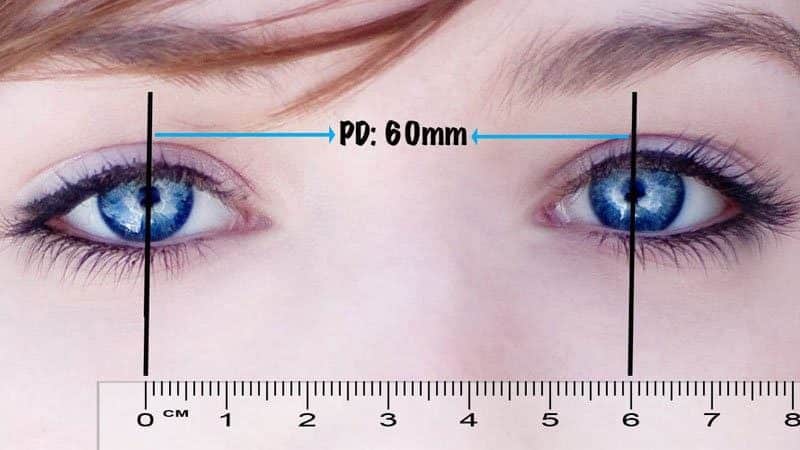
All VR headsets have a “recommended IPD range” which ensures that you will get the best visual experience possible. If you are the kind of person who has a below (or above) average IPD, you will certainly benefit from VR headsets that have a manual IPD adjustment possibility (which usually have a wider suitable IPD range)
Before buying, estimate your personal IPD and look for the headset`s recommended IPD range. Make sure the headset will be a fit for you in that sense.
I have also written a separate article about why IPD matters and how to measure it. Feel free to check it out.
Are you going to only play (flight) sims or other games too?
A key consideration when pickin out a VR headset is whether you are only going to play (flight) sims or other games as well. The truth is that both racing and flight simulators fall into a slightly separate category in terms of the qualities that are required from a VR headset.
For example, tracking accuracy is usually one of the key considerations when choosing a headset. For most VR games it is necessary that the controllers have robust tracking without inconsistencies and “lost tracking” cases.
This, however, is most probably not the case for flight simulators, because if you are a player who is considering a VR headset, you quite likely already own a flight yoke and rudder pedals as part of your setup. If you are only going to play simulators, then the controller tracking accuracy is irrelevant to you (which has been a problem for several Windows Mixed Reality headsets, for example)
The same goes for controller overall ergonomics and usability. If you are only going to use the controllers for minor (in-menu) navigations, then it really does not matter how comfortable or well-built the controllers are.
Another key difference for flight sims vs regular games is the type of tracking that the headset has. Many regular (not sim) players prefer external lighthouse tracking for its greater accuracy. However, in the context of flight sims, I personally would prefer inside-out camera tracking for its ease of use, portability and quick setup.
So, be sure to think through the most realistic scenarios about how you are going to use your VR headset. If you plan on using the headset just for flight sims, you can accept several shortcomings (e.g tracking & controllers). However, if you also plan to regularly play other kinds of games, you should look for a VR headset that offers a polished experience in all the areas.
Your PC Specifications
Like already mentioned earlier in the article (and as you probably have learned yourself), flight sims are resource-heavy games. And this is especially true in the VR context.
If you have found a VR headset that interests you, be sure to google and look for information in the forums about how the headset performs with different types of games and PC specs.
High-end VR headsets (with high resolution, FOV, and refresh rate) need a really beefy PC to take advantage of the headset`s capabilities). In many cases, it probably makes sense for you to pay less and go after the entry-level VR headsets.
Or if you have the funds, you can opt to upgrade your PC and still buy a high-end VR headset for the best experience possible. By doing your research about system requirements, you will better know what to expect and make a well-informed decision.
Get Help From Racing Sims
Flight and racing sims are closely related in a lot of ways and therefore also pose similar requirements to the headsets. For example, both are played seated and benefit from custom controllers for optimal playing experience. This means that the otherwise important factors of tracking accuracy and controllers are really not that important in the sim context.
One of the most important factors for sim players is the resolution and visual clarity, which is especially the case for flight simulators. Here, most of the objects you occur are at a distance from you (besides the cockpit). I mean, nothing (other aircraft, the ground, and clouds) is supposed to be close to you anyway, right?
To properly render the various distant objects, it is essential to have enough pixels (more precisely “pixels per degree of FOV). This is not so much the case with racing sims, where your opponents, curbs and the roads are usually quite close to you (with enough pixels to draw them out properly).
Taking this into account, I think you will benefit and get some additional ideas to consider from my previous article about choosing the right VR headset for racing sims.



