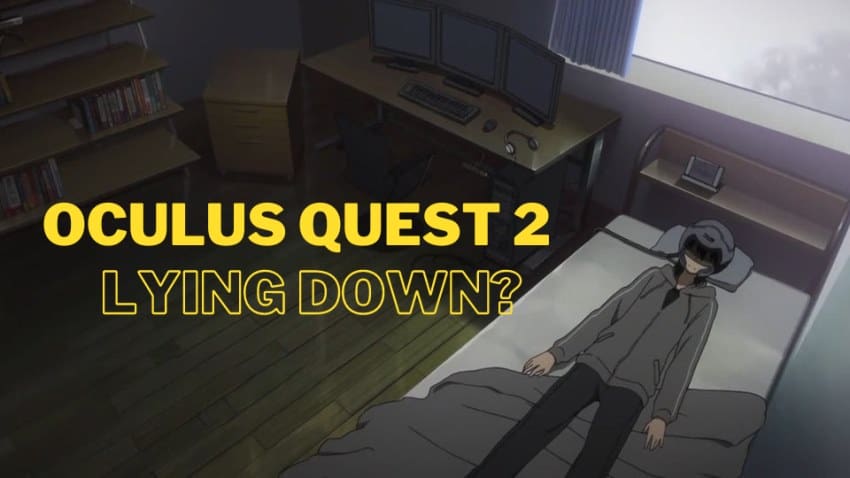
Virtual reality is generally at its best when you have lots of room to move around and interact with your virtual surroundings. Sometimes, however, all you want to do is lie down and just relax. It might even be that due to your physical condition there simply is no other way for you.
The good news is that the Oculus Quest 2 works reasonably well when lying down. You can recenter your view while lying down and comfortably use the Oculus Home environment, browse the web or watch movies and videos (Netflix, Youtube, etc). Playing games is somewhat harder (readjusting the view upwards doesn’t generally work) but can still be done for many games.
Let does next look at the topic in a bit more detail. I am also going to uncover a tip that improves your gaming experience significantly when using the Quest 2 lying down.
Did you hear? Facebook (Meta) is going all-in on virtual reality and the metaverse. Get a Quest 2 headset and be a part of the future of entertainment!
How To Use Quest 2 While Lying Down
There actually is no rocket science when it comes to using the headset while lying down. Just jump on your bed/couch, power on the headset, create a guardian and then recenter your view to the ceiling by holding down the Oculus button on the right controller. This works without problems if you just want to do some web browsing or watch a video or two.
I have done some testing with my own headset, however, and found that the following steps work best when you want to use your Oculus Quest 2 headset lying down (especially for gaming):
- Power on the headset
- Adjust the floor level to be the actual floor (not the bed or couch)
- Create a room-scale boundary around your bed/couch
- Lie down
- Recenter your view using Oculus Button on the Right controller
The benefit of leaving the floor level lower than your actual play area is that you will appear taller in the VR environment. Otherwise, you would be just too low in the virtual world, unable to use certain controls and interact with many of the virtual items.
The overall experience with this workaround is actually quite similar compared to playing seated. If you are looking for ideas, I have previously covered some games that are suitable for playing while sitting down and could thus work while lying down as well.
Note! Feel free to be messy with the boundary creation and dig into the walls if needed – you won`t be moving much anyway while lying down and you don’t want the guardian warning appearing while playing.
If possible, also try to raise your body and head upwards slightly by placing a blanket/pillow under your head. This will improve the overall experience significantly compared to lying completely flat. The closer you can get to a seated position, the better the overall experience will be.
Most Games are Hard to Play When Lying Down
Although the workaround for artificially raising your height in VR helps, most games are still quite hard to play while lying down. The two main reasons for that:
- You are still shorter than the optimal height for playing games
- Most games assume that you are able to move around
For example, I tested playing Beat Saber while lying down. Most of the blocks were placed at a reasonable height while some were slightly too high (but still hittable). You also can not avoid objects, when needed. But even though I was definitely not very competitive, the overall gaming experience was still very much enjoyable and fun!
Note! After finishing the gaming session, I felt some motion sickness which was probably caused by the misalignment of the body and the actual game. I warm-heartedly recommend you to stop gaming when you feel “weird” and let your body become accustomed gradually.
Ideas for Experiences / Games to Play While Lying Down
I am next going to list some ideas for games and experiences that should be reasonably good to play while reclined in your bed or sofa. I kindly reccommend you do some further research and maybe try out a demo before making the actual purchase.
With that being said, here are games and experienges that you could try playing with your Quest 2 while lying down:
- Tilt Brush
- Moss
- Bait! (Free)
- Nature Treks VR
- Phantom: Covert Ops
- I Expect You To Die
- Wander
- Tetris Effect
- The Room VR
In conclusion, even though VR is primarily built with standing (or also seated) experiences in mind, you can still enjoy some VR action even when you prefer or simply have to lie down. I do hope that this article helped to improve your overall VR experience and you got some ideas for games to play while lying down.
HARDWARE USED FOR TESTING AND WRITING THE ARTICLES:
* Meta Quest 2 (My “daily driver” headset, which I absolutely love & recommend)
* Lenovo Legion 5 Pro (AMD Ryzen 5 5600H, Nvidia Geforce RTX 3060, 16GB RAM)
* TP-Link Archer C6 (budget dedicated router for Air Link, see my full setup tutorial)
ESSENTIAL QUEST 2 COMFORT ACCESSORIES:
* VR Cover Foam Replacement (one of the easiest & cheapest ways to improve headset comfort)
* BoboVR M2 Head Strap (reduce pressure on your head and improve the overall fit of the headset)
